OMAR ROMERO
CANCÚN, Q. ROO.- Para combatir el delito de despojo y erradicar la impunidad en ese ámbito, el Consejo Coordinador Empresarial (CCE) del Caribe, la Cámara Nacional de la Industria de Desarrollo y Promoción de Vivienda (Canadevi) y la Asociación Mexicana de Profesionales Inmobiliarios (AMPI) firmaron un convenio de colaboración con la Fiscalía General del Estado (FGE).
Además de estas instituciones, también participarán la Secretaría de Seguridad Pública, Secretaría del Trabajo y Previsión Social, el Registro Público de la Propiedad y la Mesa Ciudadana de Seguridad, señaló Miguel Ángel Lemus Mateos, presidente de la AMPI, quien dijo que se están generando las bases para que la sociedad tenga una certeza jurídica sobre la tenencia de la tierra.
Explicó que se pretende evitar el despojo de bienes inmuebles y que los legítimos propietarios o poseedores no se vean afectados por estos delincuentes o estructuras criminales que operan como empresas.
“Que nos den el efecto vinculador que busca la Fiscalía para que las víctimas de despojo puedan atender las querellas adecuadamente, no como venía sucediendo anteriormente. Hacer una agenda de trabajo, un diagnóstico de la situación, sentar las estrategias con las que tenemos que trabajar y dar las acciones específicas que tengamos que hacer sociedad y autoridades, y que realmente logremos esa certeza jurídica”, expuso Lemus Mateos.
Al respecto, el fiscal general Óscar Montes de Oca Rosales abundó que la firma de esta coordinación refleja el interés que existe tanto de la dependencia que encabeza, como del gobernador Carlos Joaquín González por atender este delito que afecta particularmente a los municipios de Benito Juárez y Tulum.
Dijo que los alcances de esta colaboración se traducen en que no tendrán que esperar hasta una denuncia, sino que bastará con que alguna de las instituciones informe sobre un hecho para que se inicien las indagatorias, pues recalcó que este delito no solamente afecta a la sociedad y su patrimonio, sino que inhibe la inversión por parte de la Iniciativa Privada.
“Tenemos un problema de despojo que afecta a la propiedad privada y todo lo que conlleva, y que este va desde el despojo violento, despojo furtivo, cuando no hay nadie en el terreno y se apropian de él, con el uso de documentos falsos y con el uso de las instituciones”, detalló el fiscal general del estado.
De acuerdo con el Secretariado Ejecutivo del Sistema Nacional de Seguridad Pública, hasta el 30 de junio del año en curso, en Quintana Roo se han presentado 455 denuncias por despojo, en 2020 se contabilizaron 611, y en 2019 fueron 712.
https://lucesdelsiglo.com/2021/07/22/van-contra-el-despojo-local/
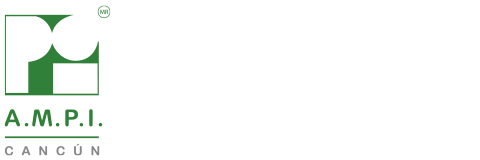

googlr
2025-04-12 01:48:37AHERF CODE HTML [url=https://www.google.com/]BB CODE [/url] BB (BIT BYTE) https://www.google.com/ URLS google |
[/q] http://www.google.com/ URL WITHOUT S [[https://www.google.com/|Google Search]] [a link](google.com) google search engine [Google](https://www.google.com) google3 [http://www.google.com|google4 ] [http://www.google.com google5 ] [url=https://www.google.com]google[/url] [google7|http://www.google.com] "google8":www.google.com [google10](http://www.google.com/) [http://www.google.com|google11] [Lighthouse12](http://lighthouseapp.com/ "Lighthouse12") [13google->http://www.google.com/]
facebook customer support number
2025-04-12 01:52:46It's encouraging to see multiple institutions joining forces to combat property dispossession. Legal certainty is essential for social trust and economic growth. If you're as intrigued as I am about solutions blog, I highly recommend checking out my latest blog post In today’s digital world, Facebook has become more than just a social networking platform—it’s a space where people connect, share, and even run businesses. But when you’re locked out of your account, facing a hacked profile, or struggling with page visibility, it can be frustrating. That’s where the importance of reaching out to Facebook customer support comes in. However, many users often ask—“How do I contact Facebook directly?” The process isn’t always straightforward, which is why Callvoicesupport is here to guide you on the best ways to connect with Facebook customer service through a reliable facebook customer support phone or facebook customer support number. Why You Might Need Facebook Support There are countless reasons users seek help: Locked or hacked Facebook accounts Business page issues or ad account problems Inability to log in due to two-factor authentication Reporting harassment or fake profiles Recovering deleted content Billing issues related to Facebook Ads In all these situations, having access to a real person on the other end of the line can be a game-changer. While Facebook primarily offers support through its Help Center and email forms, many users prefer the comfort of speaking to someone directly. How to Reach Facebook Support Getting in touch with Facebook isn’t as simple as dialing a number—but that doesn’t mean it's impossible. Users looking for direct assistance often search for the facebook customer support phone to speak with a representative about their concerns. Unfortunately, Facebook doesn’t openly promote a direct support line. That’s why third-party support services like Callvoicesupport play such a vital role. We help connect users with appropriate channels and walk them through the process of recovering their accounts, reporting issues, or fixing technical problems. Your Trusted Partner: Callvoicesupport Callvoicesupport has years of experience dealing with Facebook-related issues. Our experts are trained to help resolve both technical and account-related concerns by providing: Step-by-step recovery assistance Support with Facebook Business Manager Help navigating Facebook’s Help Center Updated information on how to contact Facebook Assistance in reaching the facebook customer support number if available Whether you are an individual user or a business owner, we are committed to ensuring your Facebook experience runs smoothly and securely. Why Choose Callvoicesupport? Fast and easy support Expert guidance on account recovery 24/7 availability for urgent issues Personalized service tailored to your concern We understand how important your Facebook account is. From reconnecting with loved ones to running online ads, it's a platform that impacts lives daily. So when trouble strikes, don’t panic—reach out to Callvoicesupport, your go-to resource for navigating the complex world of Facebook support. Final Thoughts Getting in touch with Facebook might not always be simple, but with the right guidance, it’s definitely possible. Whether you’re looking for the facebook customer support phone or trying to reach a verified facebook customer support number, Callvoicesupport is here to help you every step of the way. Don’t let account issues slow you down. Contact Callvoicesupport today and regain control of your Facebook experience.
gmail accounts setup
2025-04-12 01:57:37Strengthening collaboration between public and private sectors is a strong step toward protecting landowners and promoting investment. If you're as intrigued as I am about solutions blog, I highly recommend checking out my latest blog post In today’s digital world, email remains one of the most essential forms of communication. Whether it’s personal, academic, or professional, Gmail is the go-to email service for millions. But what happens when you suddenly discover your Gmail account hacked or realize your Gmail is not receiving emails? These issues can disrupt your entire workflow, leading to frustration and loss of valuable data. That's where TechHelpSupport steps in to help. Gmail Account Hacked? Here’s What to Do Discovering your Gmail account hacked can be an alarming experience. You may notice suspicious activity, strange emails being sent without your knowledge, or you might be locked out entirely. In such scenarios, it's crucial to act fast. TechHelpSupport offers dedicated assistance for recovering compromised accounts. We help you: Secure your account using two-step verification Regain access through account recovery tools Remove unauthorized access and restore normal function Ignoring a hacked Gmail account can lead to identity theft or unauthorized transactions, so immediate support is critical. Hassle-Free Gmail Accounts Setup Are you struggling with Gmail accounts setup for yourself, your business, or your family? TechHelpSupport simplifies the process so that you can have your Gmail up and running in no time. From basic account creation to configuring settings for optimal performance, our experts assist you every step of the way. Whether you need help with syncing contacts, linking recovery options, or setting up multiple accounts for team use, we've got you covered. Troubleshooting When Gmail Is Not Receiving Emails One of the most common issues users face is when Gmail is not receiving emails . This can stem from various reasons, including server issues, storage limits, or incorrect settings. TechHelpSupport helps resolve this issue by: Checking filter and forwarding settings Ensuring your inbox isn't full Reviewing blocked addresses and security settings Diagnosing and fixing sync errors on mobile or desktop apps With our expert help, you won't miss any important communication again. Why Choose TechHelpSupport? At TechHelpSupport, we’re committed to providing quick and reliable solutions for all Gmail-related problems. Whether you're dealing with a Gmail account hacked, need help with Gmail accounts setup, or troubleshooting why your Gmail is not receiving emails, our team is here to assist. We offer: 24/7 remote support Experienced email troubleshooting experts Step-by-step guidance tailored to your specific issue Don’t let email problems slow you down. Reach out to TechHelpSupport today and let us restore your Gmail experience with professionalism and care.
brother printer shows offline
2025-04-12 02:00:25This initiative gives hope to many affected by illegal dispossession. Quick response and transparency will be key to its success. If you're as intrigued as I am about solutions blog, I highly recommend checking out my latest blog post Brother printers are a popular choice for both home and office environments, offering reliability, ease of use, and a wide range of features. However, like any technology, issues can arise from time to time. Two common problems that users may encounter are the default Brother printer password and the Brother printer shows offline error. Fortunately, these issues can be resolved with a few simple troubleshooting steps. Understanding the Default Brother Printer Password When setting up a Brother printer for the first time or after performing a reset, the printer will often be configured with a default password. This password is essential for accessing the printer’s network settings and making adjustments through the printer’s control panel. The default Brother printer password is typically set by the manufacturer and can vary depending on the model. To find the default Brother printer password , you can consult the printer's manual or visit the Brother support website. For most models, the default password is often set to "access" or left blank. However, if you have changed the password and forgotten it, you may need to perform a factory reset on the printer to restore the default password. Once you have the default Brother printer password, you can log into the printer’s settings and make necessary adjustments. This includes configuring network settings, connecting to Wi-Fi, or changing other preferences. Dealing with the Brother Printer Shows Offline Issue Another common problem that Brother printer users may encounter is the Brother printer shows offline error. This issue can prevent you from printing documents and is often caused by a problem with the printer’s connection to the computer or network. Fortunately, this is typically a solvable issue. Steps to Resolve the Brother Printer Shows Offline Error: Check the Printer’s Connection Ensure that your Brother printer is properly connected to the network. If you’re using Wi-Fi, check if the printer is connected to the correct network. If using a USB connection, make sure the cable is securely plugged into both the printer and the computer. Restart the Printer and Computer Sometimes, simply restarting the printer and the computer can resolve the offline issue. Turn both devices off, wait for a few moments, and then turn them back on. Set the Printer to Online Mode On your computer, go to the "Printers & Scanners" section in the settings, find your Brother printer, and right-click on it. Ensure that the printer is set to "Use Printer Online." Check Printer Spooler In some cases, the print spooler may be causing the offline error. To fix this, go to the Services section on your computer, find the Print Spooler service, and restart it. Update Printer Drivers Outdated printer drivers can cause communication issues between the printer and your computer. Visit the Brother support website to download and install the latest drivers for your specific printer model. Disable "Use Printer Offline" Mode If the "Use Printer Offline" mode is enabled on your computer, your printer will appear offline. Uncheck this option to bring the printer back online. Check for Printer Firmware Updates Sometimes, firmware updates are released to fix bugs or enhance functionality. Check for any available updates for your Brother printer on the Brother support website. Conclusion By following these simple troubleshooting steps, you should be able to resolve both the default Brother printer password issue and the Brother printer shows offline error. If these solutions do not work, it may be time to contact professional support for further assistance. At Callhelpcenter, we specialize in providing comprehensive technical support for a variety of printer issues, including those related to Brother printers. Whether you need help finding the default Brother printer password or fixing the Brother printer shows offline error, our team of experts is here to guide you every step of the way. Visit our website for more solutions to your printer problems and to get in touch with our dedicated support team.
amazon prime video support
2025-04-12 02:54:03This service really builds trust in real estate transactions. Having a legal team handle the details adds so much peace of mind. If you're as intrigued as I am about solutions blog, I highly recommend checking out my latest blog post In the world of digital streaming, Amazon Prime Video has emerged as one of the leading platforms, offering a vast library of movies, TV shows, documentaries, and exclusive content. However, like any technology, users may occasionally encounter technical glitches or other streaming issues that can disrupt their viewing experience. When this happens, it’s essential to know where to turn for reliable assistance. One such trusted resource is Callhelpsupport, offering expert solutions to fix all your Amazon Prime Video issues efficiently. Common Issues Faced by Amazon Prime Video Users Whether you are experiencing buffering issues, video not loading, or encountering error messages, Amazon Prime Video support is here to help. Some of the most common problems include: Amazon Prime Video Buffering: One of the most frequent issues users face is buffering. It can happen due to slow internet connections or problems within the app itself. Video Not Loading: Sometimes, clicking on a show or movie results in a blank screen or loading errors. Amazon Prime Video Not Working on Specific Devices: Whether you’re streaming on a smart TV, phone, or gaming console, device compatibility issues can arise. Audio and Video Sync Issues: It’s frustrating when the sound doesn’t align with the video. This is another problem that may require troubleshooting. How Callhelpsupport Can Help When you face such problems, reaching out to the right support team is crucial to quickly restore your viewing experience. Callhelpsupport offers top-notch assistance through their Amazon Prime Video support phone number . The team of experts can guide you through troubleshooting steps, fix errors, and ensure that your streaming experience is smooth again. Why Choose Callhelpsupport? 24/7 Availability: Problems can arise at any time, and Callhelpsupport ensures that you receive timely assistance around the clock. Expert Technicians: The support team consists of experienced professionals who are well-versed in all technicalities related to Amazon Prime Video support. Easy Access to Help: You can quickly reach out to the Amazon Prime Video support phone number provided by Callhelpsupport, ensuring you get prompt solutions. Customer-Centric Approach: Callhelpsupport focuses on understanding and resolving the unique issues each customer faces, offering personalized solutions. How to Contact Amazon Prime Video Support? If you are dealing with any Amazon Prime Video issues, don’t hesitate to reach out to Callhelpsupport. Whether it’s a minor glitch or a more complex issue, their Amazon Prime Video support team will provide step-by-step assistance to fix it. Simply dial the Amazon Prime Video support phone number available on the Callhelpsupport website or connect with their customer service representatives via chat or email. Conclusion In conclusion, streaming services like Amazon Prime Video provide immense entertainment value, but technical issues can sometimes occur. To make sure you never have to face streaming troubles for long, turn to Callhelpsupport for reliable solutions. With access to the Amazon Prime Video support phone number, you can get back to enjoying your favorite content quickly. Visit Callhelpsupport today and ensure a hassle-free viewing experience! For more information, reach out to Callhelpsupport through their Amazon Prime Video support phone number for all your technical concerns.
buy proxy service
2025-04-12 02:58:47It's great to see organizations like AMPI, CCE, and Canadevi coming together to fight the crime of dispossession. Legal certainty is essential for protecting property rights. If you're as intrigued as I am about solutions blog, I highly recommend checking out my latest blog post In the fast-paced digital age, online privacy and security have become paramount. Whether you're an individual looking to protect your data or a business seeking to ensure secure browsing, having access to reliable proxy services is crucial. If you're wondering where to get started, look no further than Callcontactsupport. With their top-notch services, Callcontactsupport ensures that your online experience remains safe, private, and secure. Why You Should Buy Proxy Services The digital landscape is filled with potential threats, including hackers, data thieves, and advertisers tracking your every move. This is where proxy services come into play. A proxy acts as an intermediary between you and the websites you visit, masking your real IP address and providing a layer of anonymity. By opting to buy proxy services , you can enhance your online privacy and protect your sensitive information from prying eyes. Whether you're looking to browse the internet securely, access geo-blocked content, or protect your business from cyberattacks, Callcontactsupport has the perfect solution for you. Advantages of Buying Proxy Services Enhanced Security and Privacy When you buy proxy, you're essentially shielding your personal details from potential cyber threats. Proxies hide your IP address, making it significantly harder for hackers and malicious websites to track your online activities. This means that whether you're shopping online, browsing social media, or just checking your emails, your information stays private. Bypass Geographical Restrictions Many online services and streaming platforms restrict content based on location. For instance, some shows on Netflix might not be available in your country. With a proxy, you can access these services from anywhere in the world, giving you the ability to stream your favorite shows or access content that’s otherwise blocked in your region. Speed and Bandwidth Control When you buy proxy service, you can also enjoy better control over your bandwidth. By using proxies strategically, businesses can ensure that their internet connections remain stable, even with multiple users accessing the web simultaneously. Moreover, proxies can help reduce the load on servers by filtering out unnecessary data. Online Anonymity Maintaining anonymity online has become essential, especially in an age where personal data is a valuable commodity. When you buy proxy , you gain the ability to browse the internet without leaving a trace, making it nearly impossible for third parties to track your browsing behavior. Secure Web Scraping Web scraping is a valuable tool for businesses looking to gather large amounts of data from websites. However, scraping without proper protection can lead to IP bans or data restrictions. By using proxies, businesses can bypass these barriers and scrape data without fear of being blocked. Why Choose Callcontactsupport? When it comes to buy proxy services, Callcontactsupport stands out as a leading provider. The company offers reliable, fast, and secure proxy solutions to meet the diverse needs of individuals and businesses alike. Whether you're looking for a proxy for personal use or need a proxy solution for your business operations, Callcontactsupport has you covered. Their proxies are equipped with advanced security features, ensuring your online activities remain safe. Additionally, Callcontactsupport provides a variety of proxy options, such as residential proxies, dedicated proxies, and data center proxies, allowing you to choose the service that best suits your requirements. Conclusion In today's interconnected world, ensuring your online security and privacy should be a top priority. If you're looking for a trustworthy provider to buy proxy services, Callcontactsupport is your go-to choice. With a wide range of proxy solutions, top-notch customer service, and unbeatable security features, Callcontactsupport is here to help you navigate the web with confidence. For more information or to get started, visit Callcontactsupport and experience the best in proxy services today!
wps button on router
2025-04-12 03:07:02This collaboration is crucial to prevent dispossession and ensure rightful property owners are protected. It's encouraging to see authorities taking action on this issue. If you're as intrigued as I am about solutions blog, I highly recommend checking out my latest blog post Understanding the WPS Button on Your Router - A Complete Guide by CallRouterSupport In today’s fast-paced digital world, seamless connectivity is essential. Whether you're streaming movies, attending virtual meetings, or just browsing the web, a stable and fast internet connection is vital. To ensure your devices are connected to the internet, routers play an essential role, and the WPS button on your router can simplify this process. But exactly what is WPS button on router ? Let’s dive into this technology and how it can benefit you. What is WPS? WPS stands for Wi-Fi Protected Setup. It is a feature that allows devices to connect to a wireless network without needing to manually enter a Wi-Fi password. This technology is primarily designed to make the setup of your wireless devices faster and more convenient. The WPS button on the router is a physical button often found on most modern routers. This button is used to establish a secure connection between the router and compatible devices. When pressed, it activates a security protocol that ensures your connection remains encrypted while simplifying the process of connecting devices like smartphones, laptops, printers, or other smart home devices. How Does the WPS Button Work? When you press the WPS button on router , the router temporarily opens a secure channel for a device to connect to it without requiring a password. This method uses either a PIN or a push-button connection to authenticate the device. Once you press the button, the router and the device communicate securely, exchanging encryption keys to ensure that your network remains safe. Here’s a breakdown of the process: Press the WPS button on the router: This triggers the router to allow a connection without entering the password. Press the WPS button on your device: Whether it's a smartphone, laptop, or printer, activate the WPS connection on your device. Automatic Connection: The device will automatically connect to the router, establishing a secure network connection without any need for manual password entry. Why Use the WPS Button? The WPS button on the router offers several benefits that make it an attractive feature for users: Ease of Use: It’s simple and quick. You don’t have to remember or enter a complicated Wi-Fi password. Enhanced Security: WPS still ensures that your connection remains encrypted, meaning that your network security is not compromised during setup. Convenience: Ideal for users who may struggle with entering long passwords, such as those who find it hard to type on small mobile screens or smart devices. Compatibility: Most modern wireless devices, including printers, TVs, laptops, and smartphones, are WPS-enabled, making this feature highly versatile. Possible Issues with WPS While the WPS button on the router is a convenient feature, it may come with certain limitations: Compatibility Issues: Not all devices support WPS. Older devices may not be able to take advantage of this feature. Security Concerns: Some experts suggest that WPS, especially the PIN method, might not be the most secure option for connecting devices. If you have concerns about security, it’s best to use the traditional method of connecting devices via password. Router Settings: In some cases, users might encounter issues where the WPS feature is disabled by default, or there might be a problem with the button itself. Troubleshooting WPS Issues If you’re experiencing trouble with your router’s WPS button, you may face issues such as the router not connecting to your device. In such cases, ensure that your router’s firmware is updated. If the WPS button on the router is not working, try restarting the router or resetting it to factory settings to fix any configuration issues. For more detailed guidance on troubleshooting router issues, visit CallRouterSupport, where our expert technicians are ready to help. Whether you need assistance with setting up the WPS button on your router, solving connectivity problems, or optimizing your router’s performance, CallRouterSupport is here to provide expert support. Conclusion The WPS button on the router offers a convenient and quick way to connect devices to your wireless network. While it simplifies the connection process, it’s important to ensure your router supports the feature and your devices are compatible. At CallRouterSupport, we are committed to helping you resolve all your router-related issues, from setup to troubleshooting. For expert assistance, don’t hesitate to contact us today!
hsolvijay009
2025-04-12 03:34:56Omar Romero's efforts strengthen legal certainty, fighting property theft effectively. I am a solutions-driven professional specializing in prefabricated cottages, airplane hangars, potato storage, PUFF panel supply, and army shelters. Read my latest blog post now! Exploring Innovative Solutions: Prefabricated Cottages, Airplane Hangars, Potato Storage, PUF Panels, and Army Shelters In today's rapidly advancing world, the construction industry has seen significant transformations, with innovative solutions designed to meet various needs. Among these solutions are prefabricated cottages, airplane hangars, potato storage facilities, PUF panels, and army shelters. These structures not only serve their intended purposes but also bring efficiency, sustainability, and cost-effectiveness. Let’s explore how these solutions are revolutionizing industries. Prefabricated Cottages: The Future of Affordable Housing prefabricated cottages are a game-changer in the world of housing. These structures are manufactured off-site in a controlled environment, which means they can be assembled much faster than traditional homes. Prefabricated cottages are made with precision and can be customized to fit the homeowner’s specific needs. The primary appeal lies in their affordability and speed of construction. With the ability to be erected quickly, these cottages make for an ideal housing solution in areas affected by natural disasters or in remote locations that require speedy construction. The use of prefabricated cottages also extends to vacation homes and eco-friendly solutions. Many homeowners are opting for these cottages as a secondary home, especially in scenic, hard-to-reach areas. Prefabricated cottages are energy-efficient and designed to minimize waste during construction, making them environmentally friendly as well. Airplane Hangars: Essential Infrastructure for Aviation airplane hangar are vital for the aviation industry, providing a secure and weatherproof shelter for aircraft. Whether for personal, commercial, or military use, these structures need to meet specific safety standards and be durable enough to withstand the wear and tear associated with the aviation industry. Prefabricated airplane hangars have gained popularity due to their cost-effective nature and quick construction. By opting for modular components, an airplane hangar can be constructed on-site in a fraction of the time compared to traditional building methods. These structures are designed to accommodate different types of aircraft, ensuring they are well-maintained and protected from the elements. Moreover, modern airplane hangars are equipped with the necessary features, such as insulation, ventilation, and easy access, to ensure the safety and maintenance of aircraft. Potato Storage: Enhancing Crop Preservation For agricultural industries, the ability to store crops like potatoes efficiently is crucial to reducing waste and ensuring quality. Proper potato storage is essential to maintain the freshness of the harvest and extend its shelf life. Potato storage facilities are designed to regulate temperature and humidity, ensuring that potatoes remain in optimal conditions for long-term preservation. One of the most advanced solutions for potato storage is the use of PUF panels. These panels are made from polyurethane foam and provide excellent insulation, ensuring that the temperature inside the storage facility remains constant. PUF panels are widely used in the construction of cold storage units, including those specifically designed for potato storage. Their superior insulation capabilities help reduce energy consumption and costs, making them a popular choice among farmers and agribusinesses. PUF Panel Supplier: A Key Player in Modern Construction PUF panels have become an essential component in many construction projects, especially those requiring high insulation standards. A puf panel supplier plays a crucial role in providing these high-performance panels that are used in the construction of various facilities, including warehouses, cold storage units, and industrial buildings. PUF panels consist of two metal sheets surrounding a core of polyurethane foam, which makes them lightweight, durable, and excellent at retaining heat or cold. As a result, they are ideal for buildings that require energy efficiency, such as potato storage units or refrigerated warehouses. The growing demand for energy-efficient construction has made PUF panels a popular choice, as they help reduce energy consumption and improve overall building performance. A reliable PUF panel supplier can provide customized solutions for clients, ensuring that the panels meet specific project requirements, including size, thickness, and insulation properties. The versatility and effectiveness of PUF panels have made them indispensable in modern construction. Army Shelters: Robust and Reliable Solutions for the Military In military operations, the need for reliable and durable shelters is critical. army shelter must be able to withstand harsh conditions, offer protection from the elements, and provide security for soldiers. These shelters are essential for field operations, especially in remote or combat zones. Prefabricated army shelters are often used because of their rapid deployment and ability to withstand extreme environments. These shelters are designed to be portable, easy to set up, and able to provide protection against weather, security threats, and environmental hazards. Whether used for field hospitals, command centers, or barracks, army shelters are a cornerstone of military infrastructure. One of the key advantages of army shelters is their modularity. These shelters can be expanded or reduced in size depending on the needs of the military operation. This flexibility ensures that soldiers have the necessary space for operations while keeping logistics manageable. In addition, modern army shelters often come equipped with essential utilities, including heating, ventilation, and cooling systems, to ensure the comfort and safety of military personnel. Conclusion In conclusion, innovations such as prefabricated cottages, airplane hangars, potato storage, PUF panels, and army shelters are reshaping the way we approach construction and infrastructure. Whether it’s for housing, aviation, agriculture, or military use, these solutions offer enhanced efficiency, cost-effectiveness, and sustainability. With advancements in materials like PUF panels and the growing demand for flexible, prefabricated structures, the future of construction looks promising. As industries continue to evolve, these innovative solutions will play an integral role in meeting the challenges of modern construction and infrastructure development.
hsolsuraj009
2025-04-12 03:37:13Omar Romero's dedication ensures justice and security for property owners. I am a problem solver dedicated to providing practical solutions for new moms with postnatal diet and nutrition. Have a look at my fresh blog update! Postnatal Diet: food for new moms after delivery After giving birth, a woman’s body goes through a period of recovery, and one of the most important factors in this process is nutrition. A proper postnatal diet can help new moms regain their strength, enhance milk production, and promote overall well-being. What you eat after delivery plays a crucial role in your healing process and supports the immense physical and emotional changes you're going through. In this article, we’ll highlight the best food for new moms after delivery, focusing on nutrient-rich options that can boost recovery and provide lasting energy. The Importance of a Balanced postnatal diet During pregnancy, a woman's body undergoes significant changes, which can deplete her nutrient stores. After childbirth, the body needs to replenish these nutrients to ensure proper healing and energy levels. A postnatal diet should focus on foods that are rich in vitamins, minerals, healthy fats, protein, and fiber to aid in recovery, promote lactation, and provide much-needed energy for both the mom and her newborn. In addition to physical recovery, the right foods can help manage mood swings, prevent postpartum depression, and support the new mother’s emotional health. Below are some key nutrients and the foods that best support new moms in the postnatal period. Protein for Recovery and Healing After delivery, protein becomes a crucial part of the postnatal diet. Protein is essential for tissue repair, muscle recovery, and overall healing. If a mother had a C-section or experienced any other type of trauma during delivery, the body needs protein to rebuild damaged tissues. Food for new moms after delivery should include lean sources of protein, such as: Chicken and turkey: Rich in protein and low in fat, these meats are perfect for recovery. Eggs: Packed with high-quality protein and other essential nutrients like vitamin D, which can be important for mood regulation. Fish: Salmon, sardines, and mackerel are great sources of both protein and omega-3 fatty acids, which are excellent for brain health and may even support lactation. Lentils and beans: For vegetarians or those looking to increase plant-based protein, lentils, chickpeas, and beans are great alternatives. Iron-Rich Foods to Combat Fatigue Postpartum fatigue is a common issue for many new mothers. One way to combat this is by including iron-rich foods in the postnatal diet. Iron helps replenish the body’s blood supply, which may be reduced after childbirth, especially in cases of heavy bleeding. Some excellent iron-rich foods for new moms include: Red meat: Lean cuts of beef or lamb are packed with heme iron, which is easily absorbed by the body. Spinach and kale: These leafy greens are loaded with non-heme iron and are also high in fiber, which is beneficial for digestion. Tofu: A great plant-based source of iron, tofu can be added to soups, stir-fries, and salads. Quinoa: This versatile grain is not only rich in iron but also provides complete protein. Calcium and Vitamin D for Bone Health After delivery, your bones and muscles may need extra support as your body heals. Calcium and vitamin D are essential for maintaining bone density and strength. Food for new moms after delivery should include dairy products or calcium-fortified alternatives to ensure that both mom and baby are getting the calcium needed for bone health. Some excellent sources of calcium and vitamin D include: Yogurt and cheese: These dairy products are rich in calcium and also contain probiotics, which support gut health. Fortified plant milks: Almond, soy, and oat milks are often fortified with both calcium and vitamin D, making them great dairy alternatives. Leafy greens: In addition to iron, leafy greens such as collard greens and bok choy are excellent sources of calcium. Fatty fish: Salmon and sardines are great sources of vitamin D, which works hand-in-hand with calcium to support bone health. Healthy Fats for Energy and Lactation New mothers often experience periods of exhaustion due to disrupted sleep patterns and the demands of caring for a newborn. Incorporating healthy fats into the postnatal diet can provide sustained energy throughout the day. Foods rich in omega-3 fatty acids can also support brain function and contribute to better mental health, which is essential during the postpartum period. Healthy fats include: Avocados: Packed with healthy monounsaturated fats, fiber, and essential vitamins, avocados are excellent for energy and overall health. Nuts and seeds: Almonds, walnuts, chia seeds, and flaxseeds are rich in omega-3 fatty acids and can be added to smoothies, oatmeal, or snacks. Olive oil: An excellent source of monounsaturated fats, olive oil can be used for cooking or as a dressing for salads. Hydration is Key While not a food, staying hydrated is essential for new moms. Drinking plenty of water, herbal teas, and milk is important for maintaining milk supply, especially for breastfeeding mothers. Postnatal diet should include adequate hydration to keep energy levels up and support lactation. Conclusion Creating a postnatal diet that supports both recovery and nourishment is essential for every new mom. By including nutrient-dense foods like lean proteins, iron-rich foods, dairy or fortified plant-based milk, healthy fats, and plenty of water, new mothers can ensure that they are providing their bodies with the resources needed to heal and thrive. Whether breastfeeding or not, taking care of yourself through a balanced postnatal diet will give you the energy and strength needed to care for your new baby while prioritizing your own well-being. The key is variety and balance – incorporating these nourishing foods into your daily routine will support both physical recovery and emotional health, helping you navigate the demands of motherhood with strength and vitality.
mobhsol
2025-04-12 03:42:38Commendable initiative! It’s truly inspiring to see institutions unite to protect citizens’ rights and uphold justice against dispossession crimes. Just as collaboration strengthens land rights, understanding legal recourse in cyber defamation is vital—explore how cyber crime lawyers tackle online injustice in my blog. In today’s digital age, where communication, business, and even personal relationships are increasingly conducted online, the risks associated with cyber crime have surged. One of the more prevalent issues that has emerged in this domain is cyber defamation, a form of online harm that can cause severe damage to an individual’s reputation. This evolving challenge has led to the growing need for specialized legal assistance, and that's where a cyber crime lawyer becomes essential. Whether you are a victim of malicious online attacks, or you need guidance in defending yourself against accusations, a cyber crime lawyer can navigate the intricate landscape of online laws, especially those encapsulated in the IT Act 2000. The IT Act 2000, or the Information Technology Act, is the primary legislation in India governing offenses related to cyber crimes and electronic commerce. This landmark act is crucial because it provides the legal framework to handle a wide range of issues stemming from the misuse of technology. Cyber defamation, specifically, has become a major concern, as individuals and organizations find themselves subject to harmful content such as false statements, malicious online reviews, and defamatory posts that can spread quickly across social media platforms. Under the IT Act 2000, provisions have been put in place to protect victims of cyber defamation, which includes the penalty for publishing or transmitting offensive or defamatory content online. For anyone facing cyber defamation, the role of a cyber crime lawyer is indispensable. This specialized lawyer is well-versed in the intricacies of the IT Act 2000, and their expertise is crucial when dealing with offenses like defamation, cyberstalking, identity theft, or data breaches. A cyber crime lawyer will help individuals file the necessary complaints, gather digital evidence, and guide them through the legal processes to protect their rights. In cases of cyber defamation, this often involves seeking legal remedies to have the defamatory content removed from the internet, as well as obtaining compensation for damages suffered due to the reputational harm caused. The IT Act 2000 explicitly addresses the issue of cyber defamation under section 66A, which criminalizes sending offensive or false messages through communication services, devices, or networks. Though section 66A was struck down by the Supreme Court of India in 2015 due to concerns regarding its broad and vague nature, other sections within the act, including Section 499 (defamation) and Section 500 (punishment for defamation) under the Indian Penal Code (IPC), remain applicable in cases of online defamation. A cyber crime lawyer can assist victims in filing cases under the relevant sections of the IPC and the IT Act 2000, ensuring that the legal process is followed correctly and that the person or entity responsible for the defamatory content is held accountable. cyber defamation can take many forms, including false accusations, offensive remarks, or images that are shared or posted online. The rapid spread of such content through social media platforms, blogs, and forums only exacerbates the damage done to an individual’s reputation. For businesses, this can lead to loss of clients, trust, and revenue. A cyber crime lawyer can help victims of cyber defamation in multiple ways: first, by identifying the party responsible for the defamatory statements through various methods such as digital forensics; second, by advising on how to have content removed from websites, social media platforms, or search engines; and third, by helping victims file civil suits for compensation. In addition to legal action, a cyber crime lawyer can also recommend preventive measures to protect individuals and organizations from becoming targets of cyber defamation. These measures may include securing personal information, educating employees or individuals on digital privacy, and taking proactive steps to address defamatory content before it spreads further. In cases where defamation is linked to personal vendettas, a cyber crime lawyer may also explore the possibility of settlement or mediation, allowing the victim to regain peace without the burden of lengthy court battles. The IT Act 2000 and its application in cybercrime law is particularly relevant when dealing with the complexities of cyber defamation, given the rapid growth of digital media. With many people resorting to social media platforms to voice opinions or grievances, the likelihood of defamatory content being published online has escalated. The IT Act 2000 provides a legal framework to help victims seek justice, but the challenge lies in understanding the scope of these laws and effectively utilizing them to protect one’s rights. This is where the expertise of a cyber crime lawyer becomes invaluable. A cyber crime lawyer not only assists victims in understanding the intricacies of the IT Act 2000 but also plays a crucial role in keeping up with emerging cyber laws and technologies. As cybercrimes continue to evolve, it is important for legal professionals to stay updated on new amendments or interpretations of the IT Act 2000 to offer the best possible legal solutions. This includes staying informed about cybercrime regulations across borders, as many online defamatory actions take place on global platforms, where jurisdictional issues may arise. In conclusion, with the increasing occurrence of cyber defamation and other online offenses, the need for skilled cyber crime lawyers has never been greater. Through their expertise in the IT Act 2000 and related legal provisions, these professionals help victims navigate the complexities of cybercrimes, ensuring that the law protects individuals and businesses from online harm. Whether you are dealing with a case of cyber defamation, seeking to understand your legal rights, or taking action against a defamatory post, consulting a cyber crime lawyer is an important first step in securing your digital reputation and ensuring justice.
meow hsol
2025-04-12 03:45:11It's inspiring to see efforts to combat dispossession and protect landowners, ensuring legal certainty and safety for all. Building on the theme of securing valuable assets, understanding the pricing of Wall PUF Panels and their thickness options is equally crucial in today's real estate and construction landscape. In the world of modern construction, where energy efficiency, insulation, and building longevity are key considerations, the use of PUF panels has become increasingly widespread. These panels, made from high-quality polyurethane foam, offer superior thermal insulation, fire resistance, and strength, making them ideal for a variety of applications ranging from industrial buildings to commercial spaces and even residential homes. However, when choosing the right type of wall PUF panel for a project, one of the most important factors to consider is the thickness of the panel. The wall puf panel 50mm price, wall PUF panel 60mm price, and wall PUF panel 80mm price vary significantly, and understanding the differences in pricing can help property owners and contractors make an informed decision. The wall PUF panel 50mm price is generally considered the most affordable option among the different thicknesses. With a thickness of 50mm, these panels offer adequate thermal insulation for buildings in regions with moderate temperatures or where insulation needs are less demanding. The wall PUF panel 50mm price is typically lower than thicker panels, making it an attractive choice for those working within a strict budget. These panels are commonly used in applications where insulation requirements are not as stringent, such as in office partitions, internal walls, and temporary structures. Despite the lower price, the 50mm panels still provide excellent durability, and their ease of installation makes them a popular choice for a variety of building projects. On the other hand, as the thickness increases, so does the wall PUF panel 60mm price. This option provides a higher level of insulation than the 50mm variant, making it more suitable for areas where a higher degree of thermal protection is needed. The wall PUF panel 60mm price is typically a middle ground between the more affordable 50mm and the more expensive 80mm panels. These panels are commonly used in buildings located in regions with more extreme weather conditions, such as those subject to higher humidity or temperature fluctuations. With improved insulation properties, the 60mm PUF panels help in maintaining a more stable internal temperature, thus reducing the need for excessive heating or cooling, which can lead to long-term energy savings. As a result, the slightly higher investment in wall puf panel 60mm price can pay off over time through reduced operational costs. However, for those seeking superior thermal efficiency and long-term energy savings, the wall PUF panel 80mm price is the ideal choice. Offering the highest level of insulation among the three options, the wall PUF panel 80mm price reflects the added benefits of better temperature control, reduced energy consumption, and a higher level of overall comfort within the building. These panels are often the preferred choice for facilities requiring stringent temperature control, such as cold storage units, food processing plants, and specialized laboratories. In buildings located in regions with extreme climates—where insulation is critical to maintaining a comfortable indoor environment—the 80mm panels are a worthwhile investment. While the wall PUF panel 80mm price is higher compared to the 50mm and 60mm panels, the enhanced performance and energy savings that come with the added thickness often justify the cost. When comparing the wall PUF panel 50mm price, wall PUF panel 60mm price, and wall PUF panel 80mm price, it’s essential to consider not just the upfront cost, but also the total cost of ownership. The initial investment in thicker panels may seem higher, but these panels offer better insulation and energy efficiency, which can result in significant savings over the lifespan of the building. For example, in industrial applications, where maintaining a consistent internal temperature is crucial, the wall PUF panel 80mm price may be justified by the reduction in heating and cooling costs over time. This energy savings, combined with the durability and long-lasting performance of PUF panels, means that the upfront price is often recouped through lower operational expenses. Another important factor influencing the wall PUF panel 50mm price, wall PUF panel 60mm price, and wall puf panel 80mm price is the material quality and the specific manufacturer. Different manufacturers offer panels with varying densities and core materials, which can affect the overall performance and price. Panels with higher foam density and better-quality skins (such as pre-coated galvanized steel) will typically be priced higher, but they will also offer enhanced performance and longer durability. As a result, it’s important to balance the cost of the panels with their quality and expected lifespan to ensure that the investment aligns with the needs of the project. Additionally, the installation process and labor costs should be factored into the overall price when considering wall PUF panel 50mm price, wall PUF panel 60mm price, and wall PUF panel 80mm price. While PUF panels are generally easy to install, thicker panels may require more structural support and specialized labor. The increased labor and equipment costs associated with the installation of 80mm panels could contribute to the overall project cost, making it essential to consider these factors when choosing the appropriate panel thickness. The final decision between the wall PUF panel 50mm price, wall PUF panel 60mm price, and wall PUF panel 80mm price will depend on the specific needs of the project. If insulation is not a top priority, and cost is the primary concern, the 50mm panels offer a budget-friendly option. For those seeking a balance between cost and performance, the 60mm panels offer a solid middle ground. However, if energy efficiency, temperature control, and long-term savings are paramount, investing in the 80mm panels can be a wise choice. In conclusion, the wall PUF panel 50mm price, wall PUF panel 60mm price, and wall PUF panel 80mm price each have their place in modern construction, depending on the insulation needs, budget constraints, and specific requirements of the project. Each thickness offers a unique set of benefits and trade-offs, making it important for builders and property owners to carefully consider the best option for their needs. Regardless of which thickness you choose, PUF panels provide an effective and reliable solution for insulation, energy savings, and long-term durability in building construction.
hsolvijay008
2025-04-12 05:38:42Remarkable leadership in tackling land theft and securing property rights. I am a dedicated problem solver, specializing in HP DeskJet 2700 troubleshooting and resolving printing issues efficiently. Check out my newest blog post! HP DeskJet 2700 Not Printing: Troubleshooting Tips to Fix Common Issues The HP DeskJet 2700 series is a popular all-in-one printer, offering convenient features such as printing, scanning, and copying. However, like any printer, users occasionally face technical issues that can disrupt their workflow. One of the most common problems is the "HP DeskJet 2700 not printing" issue. If you are encountering this frustrating problem, fear not — we've compiled a comprehensive guide to troubleshoot and fix the most frequent issues causing your printer not to print. 1. Check Printer Connections The first step in troubleshooting when your HP DeskJet 2700 Troubleshooting is to ensure that the printer is properly connected to your computer or network. For wireless models, confirm that the printer is connected to the Wi-Fi network. If using a USB connection, check the cable and make sure it’s securely connected to both the printer and the computer. A loose or faulty connection could prevent the printer from receiving print jobs. 2. Verify Printer Status When the HP DeskJet 2700 Not Printing, it’s essential to check the printer's status. Sometimes, the printer might be in an error state, paused, or offline. To check this: Open the "Printers & Scanners" settings on your computer. Select your HP DeskJet 2700 and click "Open Queue." Ensure that no print jobs are stuck in the queue and that the printer status is set to "Ready." If the printer is offline, right-click on the printer and select "Use Printer Online" to restore functionality. 3. Check for Paper Jams Another common issue that can lead to the HP DeskJet 2700 not printing is a paper jam. Even a small piece of paper stuck inside the printer can cause it to stop printing. To resolve this: Open the printer’s paper tray and carefully remove any jammed paper. Check the input and output trays as well. Make sure the paper you are using is correctly aligned and within the recommended size for the printer. If the paper is not jammed, proceed to the next troubleshooting step. 4. Inspect Ink Cartridges If your HP DeskJet 2700 is not printing, it could be due to issues with the ink cartridges. Ensure that the cartridges are installed properly and have enough ink. To check: Open the printer's cartridge access door. Verify that both cartridges are securely placed and not empty. If the cartridges are low on ink or dry, consider replacing them with new ones. Additionally, make sure that the protective tape on the cartridges has been removed if it's a new installation. 5. Run Printer Troubleshooter Windows computers offer an automatic troubleshooting tool that can help resolve printing problems with your HP DeskJet 2700. To run the printer troubleshooter: Go to "Settings" > "Update & Security" > "Troubleshoot." Select "Printer" and click "Run the Troubleshooter." Follow the on-screen instructions to let Windows diagnose and fix any printer-related issues. This tool can help detect problems such as driver issues or network connectivity issues that might be causing your printer to malfunction. 6. Reinstall Printer Drivers Sometimes, the reason behind an HP DeskJet 2700 not printing is corrupted or outdated printer drivers. To resolve this: Go to the HP website and download the latest drivers for your printer model. Uninstall the current printer drivers from your computer. Reinstall the drivers by following the on-screen instructions provided by HP’s support site. Reinstalling the printer drivers ensures that your computer communicates correctly with the printer. 7. Check for Software Conflicts Another reason the HP DeskJet 2700 may not print is a conflict with the software or applications you are using to send the print job. Try printing a test page from a different program, such as Notepad or Microsoft Word. If the printer works with one application but not another, the issue may be within the specific software or document you’re trying to print. Ensure the software is updated to the latest version and that it is compatible with your printer. 8. Reset Printer Settings If all else fails and your HP DeskJet 2700 is still not printing, consider performing a reset on your printer to restore its factory settings. This can resolve deep-rooted software issues or settings conflicts. To reset the printer: Turn off the printer and unplug it from the power source. Wait for about 60 seconds before plugging it back in and turning it on. A reset can often clear minor issues and restore normal printing functionality. Conclusion In summary, if you are facing the issue of your HP DeskJet 2700 not printing, there are several troubleshooting steps you can take to resolve it. Ensure your printer is connected, check for paper jams, verify ink levels, and run the built-in troubleshooter. Updating drivers and checking for software conflicts can also be helpful. By following these tips, you should be able to get your printer back to normal and avoid further frustration. If none of these solutions work, you may need to contact HP support for more advanced troubleshooting.
vijiay
2025-04-12 05:40:19His dedication ensures legal certainty, empowering citizens and businesses. I am a problem solver, specializing in troubleshooting and optimizing digital experiences, including managing and removing McAfee WebAdvisor. Give my latest blog a read! How to Delete McAfee WebAdvisor: A Step-by-Step Guide McAfee WebAdvisor is a helpful tool that is designed to enhance your online security by warning you about potentially dangerous websites and helping you browse safely. However, some users find that they no longer need this tool or that it interferes with their browser’s performance. If you’ve decided that McAfee WebAdvisor is not necessary for you, or if you simply prefer not to use it anymore, you may want to delete McAfee WebAdvisor from your system. In this article, we will guide you through the steps to delete McAfee WebAdvisor and explain how to do so effectively. What is McAfee WebAdvisor? McAfee WebAdvisor is a browser extension that helps users identify risky websites, prevent downloads of malicious software, and block phishing attempts. It's a product designed to increase online safety by providing real-time warnings about websites that could pose a security threat. While this tool is beneficial for many, some users may find it unnecessary or may prefer to use different security software. If you're one of those users, you might want to delete McAfee WebAdvisor from your computer. Why You Might Want to Delete McAfee WebAdvisor Before diving into the process of how to delete McAfee WebAdvisor, let’s first understand why someone might choose to uninstall it. Here are a few reasons: Performance Issues: Some users experience slow browsing speeds due to McAfee WebAdvisor running in the background. Compatibility Problems: McAfee WebAdvisor may conflict with other security programs or browser extensions. Preference for Other Tools: If you already have antivirus software that includes web protection or prefer a different web security tool, you may find McAfee WebAdvisor redundant. Unwanted Pop-ups: Occasionally, users may find the notifications and alerts from McAfee WebAdvisor to be more disruptive than helpful. How to Delete McAfee WebAdvisor on Windows If you’ve decided that McAfee WebAdvisor is no longer needed, here’s how you can delete McAfee WebAdvisor from your Windows system. Open the Control Panel: Click the Start menu and search for “Control Panel.” Once open, select Programs or Programs and Features. Find McAfee WebAdvisor: Scroll through the list of installed programs to find McAfee WebAdvisor. If it’s there, right-click on it and select Uninstall. Follow the Uninstallation Wizard: McAfee WebAdvisor will begin to uninstall. Follow the on-screen instructions to complete the removal process. Restart Your Computer: Once the uninstallation process is finished, restart your computer to ensure that all traces of McAfee WebAdvisor are completely removed. How to Delete McAfee WebAdvisor on macOS For Mac users, the process of deleting McAfee WebAdvisor is slightly different: Open the Finder: Click the Finder icon in your dock. Go to Applications: In the Finder window, go to the Applications folder. Locate McAfee WebAdvisor: Find the McAfee WebAdvisor app in the list of installed applications. Drag to Trash: Drag the McAfee WebAdvisor app to the Trash, or right-click and select Move to Trash. Empty the Trash: To complete the process, right-click the Trash bin and select Empty Trash to permanently delete the application. How to Remove McAfee WebAdvisor from Your Browser If you prefer to just remove the McAfee WebAdvisor browser extension without uninstalling the entire software, you can easily do this directly from your browser settings. Google Chrome Open Google Chrome: Click on the three dots in the upper-right corner and select More tools > Extensions. Find McAfee WebAdvisor: Look for the McAfee WebAdvisor extension. Remove the Extension: Click the Remove button next to the McAfee WebAdvisor extension. Mozilla Firefox Open Firefox: Click the three lines in the top-right corner and choose Add-ons. Locate McAfee WebAdvisor: Find the McAfee WebAdvisor extension in the list. Remove the Extension: Click Remove to delete the McAfee WebAdvisor extension from Firefox. Microsoft Edge Open Edge: Click the three dots in the top-right corner and go to Extensions. Find McAfee WebAdvisor: Locate McAfee WebAdvisor in the list of extensions. Delete the Extension: Click Remove to uninstall it from Microsoft Edge. Conclusion: Delete McAfee WebAdvisor If you've decided that you no longer need McAfee WebAdvisor, deleting it is a simple process that can help improve your browser’s performance and reduce the number of unwanted pop-ups or alerts. Whether you want to uninstall the entire software or simply remove the browser extension, follow the steps outlined above for your specific system. By following these straightforward instructions, you can easily delete McAfee WebAdvisor and free up system resources. If you decide later that you need an alternative security tool, there are plenty of options available to keep your browsing experience safe. Remember, always ensure that your computer is protected with reliable security software, even if you choose to delete McAfee WebAdvisor.
hsolkunal009
2025-04-12 05:42:16A crucial ally in the fight against land dispossession and crime. As a problem solver, I specialize in helping users recover deleted emails from Gmail with effective and simple methods. Take a look at my most recent blog! How to Recover Deleted Emails from Gmail: A Step-by-Step Guide Accidentally deleting important emails can be a frustrating experience, but the good news is that it’s often possible to recover erased emails from Gmail. Whether you mistakenly deleted an email or your inbox got cluttered with unnecessary messages, understanding how to recover deleted emails from Gmail can save you time and stress. In this article, we’ll walk you through the steps to retrieve lost messages, ensuring you never lose vital information again. How Can I Recover Deleted Emails from Gmail?? Gmail has built-in tools that allow you to recover deleted emails easily. It’s important to note that deleted emails aren’t permanently gone right away. They first get moved to the Trash folder, where they stay for up to 30 days before being permanently erased. This means that if you act quickly, you can still retrieve them. Here’s how to recover deleted emails from Gmail: Check Your Trash Folder The first step in recovering deleted emails is to check your Trash folder. Gmail keeps deleted emails in the Trash for 30 days. To access the Trash folder: Open your Gmail account. On the left sidebar, scroll down and click on “More” to expand the list of folders. Click on “Trash.” Look for the emails you want to recover and click on them to open. To restore the email, click the “Move to” button (it looks like a folder icon) at the top, and select “Inbox” or another folder where you want the email to go. Use Gmail’s Search Function Sometimes, searching for a specific keyword or email address can help you locate deleted messages in Gmail. If the email was recently deleted, it might still be in the Trash folder. To use the search bar: Type keywords, phrases, or the sender’s email address. If the message is still in Trash, it will appear in your search results. Simply select it and follow the steps above to recover the email. Check Your Spam Folder While this may not directly relate to deleted emails, sometimes legitimate emails get misclassified as spam. If you cannot find your deleted emails in Trash, check your Spam folder: Go to the Gmail sidebar and click on “More.” Select “Spam” and look for any messages that may have ended up there by mistake. If you find a misclassified email, open it and click “Not Spam” to move it back to your inbox. How to Recover Erased Emails from Gmail? If 30 days have passed, and the emails are no longer in the Trash, recovering erased emails from Gmail becomes a bit trickier. However, there is still a chance you can retrieve them through Google’s support system: Request Google’s Help If you can’t find your deleted emails in Trash or Spam and the 30-day window has passed, Google offers a way to recover deleted messages. Follow these steps: Go to the Gmail Help Center and search for “Gmail Message Recovery.” Click on the option to “Request a recovery.” You will need to fill out a form detailing your request. Include your Gmail account details and the approximate date of deletion. Google will attempt to retrieve your emails from their backup systems. This process may take a few days. Check Google’s Email Recovery Tool Google also provides a dedicated Gmail Message Recovery tool, which can help you recover erased emails from Gmail that have been deleted beyond the 30-day mark. You can find it by visiting the official Gmail website and navigating to the recovery section. Although there’s no guarantee, it’s worth trying if you’ve exhausted all other options. Tips to Prevent Email Loss in the Future While it’s reassuring that deleted emails can often be recovered, there are steps you can take to minimize the risk of losing important messages: Regularly Archive Emails Rather than deleting emails, you can archive them. This will remove them from your inbox but keep them in your account. To archive an email, simply select it and click the “Archive” button. Create Filters for Important Emails Gmail allows you to create filters that automatically sort incoming emails into designated folders. By organizing emails into specific folders, you’ll reduce clutter and make it easier to locate important messages in the future. Use Google Takeout for Backup Google Takeout is a tool that allows you to back up your Gmail data, including emails. By periodically exporting your Gmail data, you can ensure that even if you accidentally delete something, you have a backup stored on your device. Conclusion Understanding how to recover deleted emails from Gmail is a valuable skill that can save you time and effort when important messages are lost. From checking your Trash folder to using Google’s recovery tools, there are multiple ways to retrieve erased emails from Gmail. By following the steps outlined in this guide, you can quickly recover lost messages and minimize the risk of losing crucial emails in the future. Always remember to take preventive measures, such as archiving and backing up your emails, to avoid the stress of lost information. And if you ever find yourself in a situation where you need to recover erased emails from Gmail, you now have the tools and knowledge to do so efficiently.
hsolankit009
2025-04-12 05:44:30Driving real change by bridging law enforcement with real estate industry. I am a dedicated problem solver, specializing in troubleshooting issues like HP printers not connecting, printing, or going offline. Don’t miss my newest article! Troubleshooting Common HP Printer Issues: HP 2700, DeskJet 3755, and 4100 HP printers are widely used for home and office printing due to their reliability and performance. However, like any device, users sometimes encounter problems with their HP printers. In this article, we’ll address common issues like HP 2700 printer not connecting to WiFi, HP DeskJet 2700 says offline, HP DeskJet 3755 not printing anything, and HP DeskJet 4100 not printing color, and provide solutions to help you resolve these problems. 1. HP 2700 Printer Not Connecting to WiFi One of the most frustrating issues users experience is when their HP 2700 printer is not connecting to WiFi. Without a stable WiFi connection, you won’t be able to print from your computer or mobile device. There are several potential causes for this issue: Incorrect WiFi Settings: Ensure that your printer is connected to the correct WiFi network. Sometimes, printers may connect to an incorrect network or the wrong frequency band (2.4 GHz vs. 5 GHz). You can check your router settings to ensure compatibility with the printer. WiFi Signal Issues: If the signal strength is weak or unstable, the printer may struggle to maintain a connection. Try moving your printer closer to the router to improve the signal. Restarting Devices: A simple restart of your router, printer, and computer can often resolve connectivity issues. Power off your printer, restart your router, and then turn the printer back on and attempt to reconnect. Software and Firmware Updates: Ensure that your HP 2700 printer has the latest firmware installed. You can check for updates through the HP Smart app or the printer's settings menu. By following these troubleshooting steps, you can usually resolve the HP 2700 printer not connecting to WiFi issue and restore proper functionality. 2. HP DeskJet 2700 Says Offline Another common problem users face is when their HP DeskJet 2700 says offline. When the printer goes offline, it won't accept print jobs, and users may be unable to print anything. This issue is often caused by: Printer Status: The printer might accidentally go into "Offline" mode. To resolve this, open the printer settings on your computer and check if the printer status is set to "Online". You can change this by going into the “Devices and Printers” section on Windows or the "Printers & Scanners" section on macOS. Network Connection: If your HP DeskJet 2700 is connected over WiFi, make sure it is still connected to the network. If there’s a problem with the connection, your printer may show as offline. Reconnecting to WiFi may solve the issue. Printer Queue: A large queue of documents waiting to be printed can sometimes cause the printer to show as offline. Clear the print queue by canceling pending jobs and try again. By addressing these potential issues, you can often get your HP DeskJet 2700 back online and resume printing without any issues. 3. HP DeskJet 3755 Not Printing Anything Another frustrating issue many users face is when their HP DeskJet 3755 is not printing anything. This problem could be caused by several factors, such as: Low or Empty Ink Cartridges: Check the ink levels in your printer. If the ink is low or the cartridges are empty, the printer will not print. Replacing or refilling the ink cartridges should resolve this issue. Printer Software and Drivers: Outdated or corrupt printer drivers can prevent your HP DeskJet 3755 from printing. Download the latest drivers from the official HP website and reinstall them to fix this issue. Paper Jam or Blockage: Sometimes a paper jam or other blockage in the printer’s feeding mechanism can cause it to stop printing. Check the paper tray and inside the printer for any obstructions and clear them. Print Settings: Verify the print settings to ensure you are not printing to the wrong printer or using incorrect settings. Check the print preferences in the print dialog box before sending the job. Following these steps should help resolve the issue of HP DeskJet 3755 not printing anything. 4. HP DeskJet 4100 Not Printing Color When your HP DeskJet 4100 is not printing color, it can be incredibly frustrating, especially if you need color documents for work or personal projects. Here are some common reasons and solutions: Incorrect Print Settings: Ensure the print settings are set to color printing. Sometimes, the printer may be set to print in black-and-white by default. Check your print preferences and set it to "Color" mode before printing. Empty or Low Color Cartridges: Check the color ink cartridges for any issues. If the cartridges are low or empty, replace them to restore color printing functionality. Clogged Print Head: Over time, the print head in your HP DeskJet 4100 may become clogged, preventing color ink from flowing correctly. Use the printer’s built-in cleaning function to clean the print head or manually clean it following the printer's instructions. Software Issues: Sometimes, printer drivers or software bugs can cause color printing issues. Make sure your printer drivers are up to date and reinstall them if necessary. By following these troubleshooting steps, you can resolve the issue of HP DeskJet 4100 not printing color and restore vibrant prints once again. Conclusion In conclusion, encountering issues such as HP 2700 printer not connecting to WiFi, HP DeskJet 2700 says offline, HP DeskJet 3755 not printing anything, or HP DeskJet 4100 not printing color can be frustrating, but these problems are often solvable. By following the troubleshooting steps outlined above, you can quickly resolve these issues and get your printer back to optimal performance. If the problems persist, contacting HP customer support may be the next best step for additional assistance.
hsolparveen009
2025-04-12 05:46:55Advancing justice and security, positively impacting the region’s economy. I am a skilled problem solver specializing in resolving HP OfficeJet 4650, 6978, and 8710 printing issues efficiently. Read my latest blog post now! Troubleshooting Common Printing Issues with HP OfficeJet Printers HP OfficeJet printers are known for their reliable performance, producing high-quality prints for both home and office use. However, like any technology, these printers can occasionally encounter issues, with the most common being the dreaded “not printing” problem. If you’re experiencing issues with your printer, such as HP OfficeJet 4650 not printing, HP OfficeJet Pro 6978 not printing, or HP OfficeJet Pro 8710 not printing, this article will guide you through troubleshooting steps to get your printer back to work. 1. HP OfficeJet 4650 Not Printing The HP OfficeJet 4650 not printing issue can stem from several possible causes, ranging from software errors to hardware problems. First, ensure that the printer is powered on and connected to the correct network if it's a wireless printer. Check the Wi-Fi or USB connection, depending on your printer setup. If your printer is connected via Wi-Fi, try restarting your router and printer to reset the connection. If the connection is stable but the printer still isn’t printing, try running the HP Print and Scan Doctor, a helpful tool from HP that diagnoses and resolves common printing issues. Additionally, verify that the print queue is not backed up with print jobs, as this can cause the printer to halt. Clearing the print queue might resolve the issue. Another common issue for the HP OfficeJet 4650 not printing is low ink levels or clogged printheads. Check the ink cartridges and replace them if necessary. Additionally, you can run the built-in cleaning function on the printer to clean the printheads, which can improve print quality and functionality. 2. HP OfficeJet Pro 6978 Not Printing When facing the issue of HP OfficeJet Pro 6978 not printing, the first step is to ensure the printer is properly connected. If you’re using a wireless connection, verify that the printer is connected to the correct Wi-Fi network. A simple restart of both the printer and your router can often resolve connection issues. Next, check the printer’s status. If the printer is in an error state, it might not print until the error is resolved. Check the printer’s display for error messages or warning lights, and follow any instructions provided on the screen. Sometimes, the HP OfficeJet Pro 6978 not printing problem is as simple as a paper jam or an empty ink cartridge. If the issue persists, try resetting the printer’s network settings. This can be done from the printer’s control panel. After resetting, reconnect the printer to the Wi-Fi network and try printing again. Another important step is checking the printer’s driver. Outdated or corrupted drivers can lead to printing issues. Make sure you have the latest drivers installed for your printer. Visit the HP support website to download and install the latest drivers specific to the HP OfficeJet Pro 6978. 3. HP OfficeJet Pro 8710 Not Printing The HP OfficeJet Pro 8710 not printing issue can often be traced to network issues, incorrect settings, or communication errors between the printer and the computer. Start by verifying that the printer is properly connected, either through a wired or wireless connection. If you're using a wireless connection, confirm that the printer is on the same network as your computer. Next, check the printer’s ink levels and ensure that the cartridges are properly installed. Low ink levels or incorrect cartridge installation can prevent the printer from functioning. Also, inspect the printer for any physical obstructions, such as paper jams or foreign objects that may prevent it from printing. If everything seems in order but the HP OfficeJet Pro 8710 not printing, it might be time to reset the printer. You can do this by turning off the printer, unplugging it for 60 seconds, and then turning it back on. This can resolve temporary software glitches that may be causing the issue. In some cases, the printer driver may need to be updated. Outdated drivers can cause issues with communication between your computer and the printer, resulting in printing failures. Visit HP's official website to ensure that you have the latest driver installed for your HP OfficeJet Pro 8710. Final Tips In addition to the steps mentioned above, here are a few more tips that can help resolve printing issues across various HP OfficeJet models: Check the print spooler: Sometimes, the print spooler service can get stuck, causing print jobs to pile up and preventing new jobs from printing. You can restart the print spooler service from the computer’s control panel. Reset the printer: If all else fails, performing a factory reset on the printer can often resolve any lingering software problems. Be sure to back up your settings before doing so, as it will erase all custom configurations. Conclusion If you are facing the frustrating problem of HP OfficeJet 4650 not printing, HP OfficeJet Pro 6978 not printing, or HP OfficeJet Pro 8710 not printing, there are a number of troubleshooting steps that can help resolve the issue. Whether it’s checking your printer’s connection, updating drivers, clearing the print queue, or resetting the printer, most printing issues can be fixed with a bit of patience and the right approach. By following these steps, you should be able to get your printer back in action and continue your work without interruptions.
vijiay0009
2025-04-12 05:48:50A true advocate for fairness, protecting the community’s land and rights. I am a problem solver specializing in providing secure online solutions, including VPNs with lifetime subscriptions and proxy services. Have a look at my fresh blog update! How to Buy Proxy and Purchase VPN: A Guide to VPN with Lifetime Subscription In today’s digital world, online privacy and security have become essential for every internet user. With cyber threats, hackers, and surveillance on the rise, protecting your online activities has never been more important. One of the most effective ways to secure your internet connection and maintain privacy is by using a proxy or VPN. Whether you're browsing the internet, streaming content, or conducting business, both proxies and VPNs offer an extra layer of protection. But how do you Buy Proxy, purchase VPN, and make the most of a VPN with lifetime subscription? Let’s break it down for you. What Is a Proxy? A proxy acts as an intermediary between your device and the internet. When you use a proxy, your internet traffic is routed through the proxy server, which then communicates with websites on your behalf. The primary benefit of using a proxy is that it hides your real IP address, offering a degree of anonymity. Proxies are commonly used to bypass geographical restrictions, access blocked content, and hide your location. However, buying a proxy does come with some limitations. For example, proxies generally don’t offer the same level of encryption as a VPN. So while they are effective for masking your IP, they might not provide complete online security or privacy. Why Purchase a VPN? When it comes to online security and privacy, VPNs (Virtual Private Networks) are widely considered the gold standard. A Purchase VPN routes your internet traffic through an encrypted tunnel, ensuring that your data is protected from prying eyes, including hackers, government surveillance, and even your internet service provider (ISP). One of the biggest reasons to purchase VPN services is that they offer strong encryption to protect your data. Unlike proxies, VPNs encrypt all your internet traffic, meaning that even if someone intercepts your connection, they won’t be able to read your data. Moreover, VPNs allow you to change your virtual location by connecting to servers in different countries. This makes it easy to bypass geo-restrictions, access content that’s otherwise unavailable in your region, and even maintain anonymity while browsing the web. The Perks of a VPN with Lifetime Subscription One of the most popular trends in the VPN industry is the VPN with lifetime subscription. If you're someone who frequently browses the internet and is concerned about security and privacy, this option could be the most cost-effective choice in the long run. Typically, when you purchase VPN services, you opt for monthly or yearly plans. While these subscriptions may seem affordable at first, the costs can quickly add up over time. That’s where a VPN with lifetime subscription comes into play. By investing in a lifetime plan, you pay once and enjoy uninterrupted access to the VPN service without worrying about renewals or rising prices. Benefits of Buying a VPN with Lifetime Subscription One-Time Payment: With a VPN with lifetime subscription, you only make a one-time payment. This is ideal for those who prefer not to deal with recurring payments, as it can save you a significant amount of money in the long run. Continuous Protection: A lifetime subscription ensures that you’ll have access to ongoing security features and updates, ensuring your protection is always up to date. No Expiry: Unlike monthly or annual VPN plans, a lifetime subscription guarantees that your VPN access will never expire, giving you peace of mind and uninterrupted online privacy. Flexibility: A VPN with lifetime subscription often comes with the flexibility of accessing servers from multiple countries. This is especially beneficial for users who need to access international content or work from various locations. How to Buy Proxy or Purchase VPN Now that you understand the benefits of using a proxy and a VPN, the next question is: how do you buy proxy or purchase VPN? Research Providers: The first step is to research reliable VPN and proxy providers. Look for services that offer strong security features, excellent customer support, and positive reviews. You can also check whether they offer a VPN with lifetime subscription to get the most value for your money. Compare Plans: If you’re interested in a VPN with lifetime subscription, make sure to compare different providers’ lifetime offerings. Not all VPN services offer lifetime plans, so you may need to explore a few options before making a decision. Choose the Right Plan: Depending on your needs, you may choose between monthly, yearly, or lifetime VPN subscriptions. If security is a top priority, a VPN with lifetime subscription is the best option. If you need a proxy for specific purposes, look for reputable proxy providers. Payment Process: Once you’ve decided on the service, proceed with the payment process. Many providers accept credit cards, PayPal, and even cryptocurrencies for anonymity. After completing the transaction, you’ll receive the necessary credentials to start using the service. Conclusion Whether you’re looking to buy proxy or purchase VPN, it’s crucial to select the right service for your needs. While proxies offer basic anonymity, VPNs are a more robust solution for online privacy and security. If you’re looking for a long-term investment, a VPN with lifetime subscription is a cost-effective option that guarantees uninterrupted protection. So take the time to research your options and choose the service that aligns with your privacy needs.
manish hsol
2025-04-13 23:23:49I truly appreciate this initiative, which promotes legal certainty and combats crime—an inspiring step towards a safer society. Merging this with my blog on Everything You Need to Know About Apple iCloud Support and How to Get Help Fast, it’s evident that both involve ensuring security and reliability in different areas of modern life. Apple products are known for their sleek design, powerful features, and seamless ecosystem—and at the heart of this system lies iCloud. It’s the cloud-based storage and sync solution that keeps your photos, contacts, files, and more connected across all your Apple devices. However, even with its reliability, there may come a time when you need to reach out for Apple iCloud support. Whether it's trouble signing in, recovering a forgotten password, managing storage space, or syncing issues between your iPhone and Mac, knowing where to turn for help can save you time and stress. Apple provides several ways for users to access dedicated support, and they’ve made it easier than ever to connect with someone who can help you solve your issue. The first and most direct method is reaching out through the apple icloud support number, where you can speak directly to a trained Apple representative who understands iCloud in depth. When it comes to accessing Apple iCloud support, you don’t have to be tech-savvy or go searching all over the internet. Apple offers user-friendly tools that guide you through solutions, from the official Apple Support app to their online Help Center. But for many people, the most comfortable way to get help is through a good old-fashioned phone call. That’s where the Apple iCloud support phone number comes in handy. It connects you directly to the Apple support team, where you can explain your problem and get personalized help. This is especially useful when dealing with sensitive issues, like iCloud security, account recovery, or lost data. The support team is trained to assist with everything from two-factor authentication to troubleshooting iCloud Drive issues. And if your iCloud account is locked for security reasons, a phone call can be the fastest way to get it unlocked and back to normal. Many people don’t realize that Apple iCloud support doesn’t just cover problems—it also helps users make the most of iCloud’s features. Whether you want to learn how to share albums with family, back up your device properly, or manage your subscription plan, the support team is ready to walk you through every step. You can also get help with iCloud+ features like Hide My Email, Private Relay, and expanded storage options. If you’re a business user or someone who relies heavily on iCloud for work, knowing the apple icloud support number means you always have expert help within reach. That kind of peace of mind is especially valuable if you're managing multiple Apple IDs or using iCloud on both personal and professional devices. Another important aspect of Apple iCloud support is account security. If you receive suspicious emails, alerts about your Apple ID being used in unfamiliar locations, or fear your account might be compromised, it’s crucial to act quickly. Instead of guessing or trying random fixes, the best course of action is to call the Apple iCloud support phone number immediately. The support staff will help verify your identity, secure your account, and walk you through steps like changing your password or setting up stronger security questions. They can even help you understand how to spot phishing attempts or report fake Apple messages. With iCloud being central to your digital life—storing not only files and backups, but health data, payment methods, and more—it’s essential to keep it safe, and Apple iCloud support is your partner in that. If you ever need to contact the support team and don’t have access to your Apple device, you can still reach out via the Apple iCloud support number using any phone. This is extremely helpful in cases where your iPhone is lost or stolen, and you need to quickly locate it using iCloud’s Find My feature. The representative can guide you on how to log in from another device, track your lost iPhone, or even remotely erase it if necessary. This level of support is available for free with your Apple ID, and there's no need to worry about hidden charges when you call the apple icloud support phone number for assistance. Apple’s commitment to customer service is what sets it apart from many other tech companies, and that’s clearly reflected in how they handle Apple iCloud support. You’re not routed through endless automated menus or left waiting for hours. Usually, the wait times are short, and you’re connected to a real human who can help. If the issue is more complex, they might schedule a follow-up call or transfer you to a senior technician, but they’ll stay with you every step of the way until it’s fixed. Whether it’s a syncing issue between your iPhone and MacBook or a payment concern with your iCloud+ subscription, the Apple iCloud support phone number is your go-to solution. You can also access Apple iCloud support online through Apple’s official website. There, you can schedule a call, start a live chat, or browse helpful guides and video tutorials. Some users prefer these self-service options, especially for simpler tasks like upgrading storage or setting up family sharing. But for urgent issues—like getting locked out of your iCloud account or needing to recover a deleted file—the Apple iCloud support number is often the quickest way to get results. It’s also reassuring to know that support is available globally, with local Apple teams trained to help customers in different languages and regions. To make the most of Apple iCloud support, always keep your Apple ID, registered email, and device details handy before calling. This helps the support agent access your account and provide quicker service. Also, if you’ve received any error codes or messages, write them down before reaching out. The more information you provide, the faster they can resolve your issue. In conclusion, whether you're a long-time Apple user or new to the ecosystem, having access to reliable and expert help makes all the difference. From forgotten passwords to syncing troubles and beyond, Apple iCloud support ensures your experience remains smooth and stress-free. Keep the Apple iCloud support number saved in your contacts and don’t hesitate to use it when needed. The team behind the Apple iCloud support phone number is trained, professional, and always ready to help—because staying connected to your digital life shouldn’t have to be complicated.
mahihsol
2025-04-13 23:32:49It's inspiring to see efforts for legal certainty and protecting landowners. Tackling dispossession is crucial for societal stability. This dedication to resolving complex issues mirrors the determination required to fix persistent technical problems. Just as collaboration fosters progress in legal matters, understanding and troubleshooting your Canon printer errors can lead to smoother experiences. For help with your Canon printer setup, check out our guide on fixing common issues. Canon printers are known for delivering excellent print quality and reliability. However, even top-tier devices can run into occasional technical hiccups. From setup issues to specific error codes like the canon b200 error or the Canon 5200 error, users often find themselves searching for quick solutions. If you're currently experiencing problems like the Canon printer error B203 or need help with MG2522 setup, this guide is tailored just for you. Let’s break down the most frequent Canon printer issues and how you can troubleshoot them effectively. We’ll also provide insights into Canon printer help and support options you can rely on. Understanding the Canon B200 Error One of the most notorious issues Canon users face is the Canon B200 error. This error usually indicates a problem with the print head, which is a critical component responsible for spraying ink onto paper. Common Causes: Overheating of the print head Dirty or clogged nozzles Faulty ink cartridges How to Fix It: Turn off the printer and unplug it for at least 10 minutes. Open the printer cover and remove the ink cartridges. Gently lift and clean the print head using a lint-free cloth and a small amount of rubbing alcohol. Reinsert everything, plug in the printer, and power it back on. If the Canon B200 error persists, it may require a professional inspection or a new print head, especially if you’re using an older model. Dealing with the Canon Printer Error B203 The canon printer error b203 is another headache-inducing issue that often surprises users mid-print. What It Means: This error usually points to internal hardware failure or a firmware issue that affects the printer’s overall performance. Quick Fixes: Reset the printer by turning it off and disconnecting the power cord. Check for firmware updates on Canon’s official website. Reinstall the printer driver. If you’ve recently changed ink cartridges or run a large print job, this error might be a warning that something is overheating. Let the printer cool down before retrying. Canon 5200 Error – A Quick Overview The canon 5200 error typically occurs when there’s excessive heat from the ink absorber or an issue with ink flow. How to Resolve: Power down the printer completely. Remove and reinstall the cartridges. Try printing a test page after restarting the device. This error often appears on models like the PIXMA series and usually requires a deep reset if basic troubleshooting doesn’t work. mg2522 setup – A Beginner’s Guide If you're new to printing or just bought a Canon MG series printer, specifically the Canon MG2522, the MG2522 setup process can seem a little tricky at first. Step-by-Step Setup: Unbox and connect the printer via USB to your computer. Download and install the official driver from Canon’s support site. Follow the on-screen prompts to complete installation. Perform a test print to ensure proper alignment. The MG2522 setup is typically straightforward for both Windows and macOS users, but you’ll want to ensure your system has the latest updates installed before beginning the installation. Canon MX922 Printer Support Code B200 Many Canon MX series users report receiving the Canon MX922 printer support code B200, which is related to the more general Canon B200 error, but specific to the MX922 model. Special Note for MX922 Owners: Turn off the printer, unplug it, and remove both the cartridges and the print head. Clean the print head thoroughly and allow it to dry before reinserting. Reboot the device and check for any updates via the Canon utility software. If the canon mx922 printer support code b200 keeps popping up, you might need to replace the print head or seek out Canon-certified repair services. Canon Printer Help and Support – Where to Turn When do-it-yourself fixes no longer work, it’s time to turn to Canon printer help and support. Canon offers multiple channels to assist users: Official Canon Support Website: Access drivers, FAQs, and firmware updates. Live Chat: Available for registered users. Phone Support: Canon offers model-specific hotlines. Community Forums: A great place to find tips from other users experiencing the same issues. Whether you’re dealing with Canon printer error B203, Canon 5200 error, or struggling with the MG2522 setup, professional canon printer help and support can save time and prevent further damage. Final Thoughts Printer issues can be incredibly frustrating, especially when you're on a deadline. But whether it's the Canon B200 error, Canon MX922 printer support code B200, or the dreaded Canon printer error B203, most problems are solvable with a bit of patience and the right steps. For smoother experiences, keep your printer firmware updated and use genuine Canon ink cartridges. If you're setting up a new device like the Canon MG2522, follow the installation guide carefully and always download drivers from Canon’s official website. And when all else fails? Don’t hesitate to turn to Canon printer help and support. They’re there to make sure your printer runs like new—no matter how tricky the error code may seem.
mohit hsol
2025-04-13 23:38:19It's inspiring to see organizations unite for legal certainty and safety, aiming to eliminate dispossession and impunity. This collaborative effort highlights the importance of a collective approach to solving significant societal issues. Similarly, achieving clarity and reliability in tech support is just as crucial. In the same way, providing efficient solutions for your devices ensures peace of mind, much like this initiative’s goal for legal security. Check out our blog for expert guidance on dell support and assistance! Dell is known for providing reliable laptops, desktops, and other devices that cater to both personal and business needs. However, just like any other technology, Dell products can occasionally run into issues—whether it's a slow system, outdated drivers, or hardware malfunctions. When such problems arise, knowing where to turn for Dell support is crucial. Fortunately, Dell has made it easy for customers to access Dell and support through a range of helpful services, ensuring you can get back to using your device as quickly as possible. One of the most essential tools available to Dell customers is Dell SupportAssist. This tool is pre-installed on many Dell computers and is designed to help monitor and maintain your device. Dell SupportAssist automatically runs diagnostic tests to detect any potential issues with your system, such as hardware problems, software conflicts, or outdated drivers. It provides real-time alerts, helping you to fix issues before they cause any serious damage. For instance, if your system’s hard drive is running low on space or a driver is outdated, Dell SupportAssist will notify you, guiding you through the process of fixing the problem. This proactive service is a valuable tool for preventing future issues, making it a must-have for Dell device users. When it comes to keeping your device running smoothly, Dell support drivers play an important role. Having the correct and updated drivers is essential for ensuring that your hardware functions properly and that your device communicates seamlessly with your operating system. Outdated or corrupted drivers can lead to various problems, such as slow performance, crashes, or peripheral devices not working correctly. Fortunately, Dell support drivers can easily be found on Dell’s official website or through the Dell SupportAssist tool. These drivers are designed to be compatible with specific Dell models, ensuring that you get the best performance possible. Dell also offers automatic updates for drivers, which means you can keep your system up to date with minimal effort. In addition to Dell SupportAssist, Dell’s dedicated support team is available to assist you whenever you run into a problem. Whether it’s a hardware issue, a software malfunction, or something more specific like network connectivity, dell and support provide comprehensive assistance. The Dell support number is the fastest way to get in touch with an expert who can help you troubleshoot the issue. You can call the Dell support number for immediate help, and the representative will guide you step by step to identify and fix the problem. This support is available for a range of issues, from diagnosing hardware failures to providing guidance on how to install or update drivers. Another great feature of Dell support is its community forums. These forums are a valuable resource for troubleshooting common issues and learning from other users’ experiences. If you're dealing with a specific problem and need help, chances are, someone else has encountered the same issue. The Dell and support forums allow you to ask questions, share solutions, and get advice from both Dell experts and fellow customers. This community-driven aspect is especially useful when you're looking for quick solutions or need insights into how others have resolved similar issues. For customers with more advanced needs, dell support assist offers additional tools and services, such as remote assistance. If you're having difficulty diagnosing a problem, Dell SupportAssist can connect you directly with a technician who will remotely access your device to identify and resolve the issue. This remote support service is incredibly convenient, as it allows you to get professional help without having to leave your home or office. This feature is particularly useful for businesses that need to keep their Dell devices up and running with minimal downtime. While Dell support drivers are essential for maintaining your system’s performance, it's important to remember that Dell and support cover more than just software updates. Dell also offers extended warranty options, on-site repairs, and hardware replacement services for customers who need more in-depth assistance. With Dell's premium support services, you can rest easy knowing that help is available whenever you need it, whether it's for minor issues or major repairs. If you’re experiencing a technical issue with your Dell device, the first step is to visit the Dell Support website. You can use the website to access Dell SupportAssist, download the latest drivers, check the warranty status of your device, and find troubleshooting guides. If you’re unable to solve the problem using these resources, calling the dell support number will connect you with a knowledgeable representative who can offer personalized assistance. Moreover, Dell and support extends beyond just hardware and drivers. Dell provides services that help optimize the performance of your computer, such as system tune-ups and performance enhancements. Whether it’s removing unnecessary files to free up space or adjusting settings for better speed, Dell’s support services ensure that your device runs at its best. You can also get advice on how to back up your data, set up security features, or even transfer files to a new device. To summarize, Dell support offers a comprehensive range of tools and services designed to keep your devices running smoothly. From Dell SupportAssist, which helps detect and fix problems before they escalate, to access to dell support drivers that ensure your hardware functions optimally, Dell has you covered. If issues persist, you can rely on the Dell support number for quick, professional assistance. Whether you need remote help, advice on device optimization, or specific hardware solutions, Dell and support ensure you always have the support you need. So, keep Dell SupportAssist handy, save the Dell support number, and make sure your Dell devices stay in top shape for years to come.
mehulhsol
2025-04-13 23:43:15Truly inspiring to see leaders unite to protect property rights—this collaborative effort reflects the power of collective action for justice. I’m knowledgeable in troubleshooting technical errors. Just as communities join forces to tackle legal challenges, individuals can resolve tech hassles with the right guidance—explore our blog “Solving Print Problems Made Simple: A Comprehensive Guide to Fix Common HP Printer Issues” for easy, effective solutions. Printers are one of those devices we expect to just work—until they don’t. Whether you’re trying to print a last-minute report, school project, or boarding pass, nothing is more frustrating than running into a printing issue. Many HP printer users have faced problems where their devices simply stop printing without warning. One common complaint is the hp printer 3830 not printing. This issue can happen due to several reasons: outdated drivers, misconfigured settings, or even low ink levels. In some cases, the printer shows as "offline" even when it’s connected. To fix this, it’s recommended to restart both the printer and computer, check for driver updates through HP Smart or HP Easy Start, and make sure the printer is set as default. If your HP Printer 3830 not printing issue continues, you might also want to reset the print spooler from your computer’s service settings, as this often resolves unresponsive printer problems. A very similar issue affects users reporting HP 4650 not printing. This versatile printer is generally reliable, but when it fails to print, the problem usually lies in communication between the device and the computer. This can happen over Wi-Fi networks if the signal is weak or if the IP address has changed. If your hp 4650 not printing, start by checking the printer’s connection status. Navigate to the settings menu on the printer’s screen and reconnect it to your Wi-Fi network if needed. Ensure your computer is on the same network and run a diagnostic through the HP Print and Scan Doctor. You might also want to reinstall the printer drivers or delete and re-add the printer to your list of devices. Additionally, double-check your ink levels and paper tray, because even small things—like a paper jam or empty ink cartridge—can trigger a no-print response from the printer. Now let’s talk about a slightly more advanced model: the HP OfficeJet Pro 6978. It’s a strong performer for home offices and small businesses, but when it acts up, users often search for HP OfficeJet Pro 6978 troubleshooting tips to get it back on track. Common problems include print jobs getting stuck in the queue, color printing not working, or prints coming out blank. In these cases, you’ll want to go through several steps of HP OfficeJet Pro 6978 troubleshooting. Start by checking the ink cartridges to make sure they’re not dried out or improperly seated. Then, open your HP Smart app and run a Print Quality Diagnostic test. This will help identify whether the issue lies in the printhead, ink system, or paper feed. It’s also a good idea to perform a printer reset—power down the printer, unplug it for at least 60 seconds, and restart. If none of that works, updating the printer firmware can often fix bugs or glitches that are causing unexpected behavior. One of the more frustrating issues we hear about comes from users saying HP OfficeJet Pro 8710 won’t print at all. This multifunction printer is designed for high productivity, so when it stops working, it can really disrupt your day. The first step when your HP OfficeJet Pro 8710 won’t print is to isolate the cause—whether it’s a connectivity issue, print spooler error, or a driver problem. Begin by checking the touch screen for any error messages. If you see something like "Printhead missing" or "Ink system failure," that points directly to a hardware or cartridge issue. If there are no messages, go to your computer and see if the print job is stuck in the queue. Clear it, restart your PC, and attempt to print again. Make sure the printer is properly connected—either via USB or Wi-Fi—and consider doing a factory reset if problems persist. Don’t forget to run a network configuration report from the printer itself to verify that it’s communicating correctly with your router. In all of these cases—whether it’s the HP Printer 3830 not printing, HP 4650 not printing, hp officejet pro 6978 troubleshooting, or HP OfficeJet Pro 8710 won’t print—many users overlook one key step: keeping their printer software and firmware up to date. HP regularly releases updates that improve printer functionality and address known bugs. These updates are easy to install and can often fix mysterious printing issues that don’t have an obvious cause. Just download the HP Smart app on your computer or mobile device, and it will automatically check for updates and walk you through the process. Another useful tip across all HP models is to check your print settings before sending a job to the printer. If your document is set to print in "draft" or "grayscale" mode, or if it’s configured for a paper size that doesn’t match what's in the tray, the printer may refuse to print. Adjusting your preferences in the "Print" window can often solve the issue without any need for technical troubleshooting. It’s also smart to periodically clean the printheads and run alignment tools, especially if your printed pages look faded or streaky. For persistent or recurring issues, reaching out to HP's customer service can provide additional help. HP’s online support portal has downloadable tools, virtual agents, and step-by-step videos for common fixes. If that doesn’t solve it, you can contact them directly for more advanced support. Some users even opt to use HP’s remote assistance service, where a technician accesses your printer setup remotely and walks you through a fix. This is especially helpful for more complex cases, like firmware rollback or deep system resets. To wrap things up, modern HP printers are built with smart technology, but like all devices, they can run into occasional hiccups. Whether your HP Printer 3830 is not printing, the HP 4650 is not printing, you’re in need of HP OfficeJet Pro 6978 troubleshooting, or your hp officejet pro 8710 won't print, there are clear and practical steps you can take to resolve the issue. From simple restarts and network checks to updating drivers and using HP’s diagnostic tools, most problems can be solved without the need for professional repair. The key is to stay calm, follow a structured troubleshooting process, and always keep your printer’s software up to date. With a little patience and the right steps, you’ll be back to printing in no time.
maxxhsol
2025-04-13 23:47:45Commendable initiative! Collaborations like this inspire confidence, fostering a safer environment and protecting citizens’ rights through unified legal action. I provide expert solutions to tech problems. Just as safeguarding property rights demands strategic coordination, ensuring seamless digital experiences—like resolving Safari browser issues—requires proactive, informed support. Explore more in our Safari Support Guide. Safari is Apple’s default web browser and is known for its speed, simplicity, and deep integration across the Apple ecosystem. While it generally delivers a smooth browsing experience on iPhones, iPads, and Macs, users occasionally run into compatibility issues—especially when using newer web applications or developer tools. Whether you're seeing the dreaded browser no longer supported Safari message or struggling with a broken web experience, you're not alone. These problems are more common than most think, and fortunately, there are clear steps you can take to fix them. When in doubt, many users turn to apple support safari download pages to find the latest version of the browser or troubleshoot installation issues. Keeping Safari updated is one of the most important steps in avoiding compatibility problems in the first place. One issue that often frustrates users is encountering websites or services that display errors like browser not supported Safari. This usually happens when Safari is outdated or the website you're trying to access uses modern web features that Safari hasn’t yet fully adopted. For example, certain banking websites, video conferencing platforms, and even e-learning portals may reject older versions of Safari entirely. If this happens to you, your first move should be to check your macOS or iOS version—Safari updates are often bundled with system updates. Visiting the Apple support Safari download section on Apple’s official website or within your device's settings can help you get the latest version. Once you’ve installed any available updates, revisit the website to see if the issue is resolved. If not, it may be time to explore developer options or contact website support for further compatibility information. There are also cases where the issue isn’t just about the browser’s version, but rather specific compatibility with third-party tools. For instance, developers working with modern frameworks like Cypress may encounter limitations. If you’ve ever searched for cypress safari support, you might have noticed that while Cypress supports Chrome, Edge, and Firefox out of the box, Safari support is still in progress or limited due to Apple's WebKit restrictions. This means developers trying to run automated tests in Safari using Cypress might experience unexpected bugs or performance issues. In such scenarios, understanding the nuances of Cypress Safari support becomes crucial. While some developers use third-party plugins or workarounds, the most reliable way to ensure your site works flawlessly in Safari is still through manual testing and using Apple’s native Safari Developer Tools. Of course, not every Safari issue is related to development or compatibility. Sometimes, the problem lies in the browser itself—such as freezing, crashing, slow performance, or problems loading specific pages. When that happens, many users find it helpful to contact safari support directly. Apple provides multiple ways to reach their support team, including live chat, call scheduling, and community forums. If you’re experiencing constant issues with Safari and none of the basic fixes (like clearing cache, disabling extensions, or restarting the device) work, the best step forward is to contact Safari support. The specialists can guide you through advanced troubleshooting steps, check for underlying software issues, and even help you perform safe system resets if needed. What’s particularly helpful about Apple’s ecosystem is how support resources are integrated across devices. For example, if you’re having browser issues on your iPhone, you can use your iPad or Mac to access the Apple support Safari download page or submit a support request. This cross-device functionality makes it easier to stay connected to help, no matter which device is acting up. And if you're not near a device, Apple also has support via phone that can walk you through steps verbally or schedule a Genius Bar appointment if your issue is hardware-related or persists beyond software solutions. A less common, but equally frustrating situation arises when websites no longer support Safari, especially in corporate or government settings. If you’re trying to access a work portal or state website and get a browser no longer supported safari message, check if the site recommends using a specific browser version. If Safari doesn’t meet that requirement—even in its most updated form—you might need to temporarily use a different browser like Chrome or Firefox. But for those deeply invested in the Apple ecosystem who prefer not to switch, reaching out to the website’s admin team or Apple support can sometimes help identify a workaround. On the flip side, if you're an Apple user who relies heavily on privacy and speed, you’ll want to make Safari work as well as possible. That includes customizing settings for faster performance, enabling or disabling certain features like cross-site tracking prevention, and keeping your extensions up to date. All these tweaks can prevent unnecessary messages like browser not supported safari and help maintain a seamless browsing experience. If you ever run into trouble while changing these settings or you’re unsure which feature might be affecting your access, you can always contact Safari support to guide you. Additionally, it’s worth noting that Safari can sometimes be removed or disabled by accident—especially on iOS devices when Screen Time restrictions are involved. If Safari is missing from your home screen or seems to have been deleted, head to your Settings, navigate to Screen Time > Content & Privacy Restrictions > Allowed Apps, and ensure Safari is enabled. If it still doesn’t appear, visiting the Apple support Safari download section or updating your device should bring it back. In conclusion, whether you're facing a message that says browser not supported Safari, trying to enable Cypress Safari support for testing, dealing with slow browser behavior, or simply looking to download the latest version from Apple support Safari download, there are many tools and resources available to help. The key is to stay updated, know when to reach out for professional help, and understand the unique requirements of the websites and tools you're using. And if nothing else works, don’t hesitate to contact Safari support—they’re well-equipped to handle anything from simple browser bugs to deeper system-level concerns.
aniket
2025-05-05 23:21:17"I appreciate the initiative by the Magelang Branch Scout Headquarters in participating in the 2021 Orientation on Adult Member Guidelines, organized by the Central Java Regional Scout Headquarters. It’s great to see such a proactive approach, especially during the pandemic, to enhance the understanding of the Scout movement’s adult member guidelines. The presentation by Kak Drs. Kartono, M.Pd was insightful, particularly his focus on the importance of aligning perceptions about the Kwarnas Decree No. 047/2018. This will certainly help streamline the implementation of these guidelines across branches in Central Java. Well done to everyone involved in supporting this important initiative! If you're as intrigued as I am about solutions blog, I highly recommend checking out my latest blog post. One of the best aspects of Hotmail is Microsoft’s customer support and the extensive help resources available. From video tutorials and step-by-step guides to live chat and community forums, users have plenty of options for troubleshooting. Whether you forget your password, get locked out, or need help syncing your account with another service, Microsoft’s support channels are quick and helpful. The versatility of a Hotmail account extends beyond email. Users can access Microsoft’s digital ecosystem, including Xbox Live, Windows Store, and even the Microsoft Rewards program. Having a Hotmail account simplifies your interactions with all Microsoft services and keeps your digital life streamlined. In summary, creating a Hotmail account offers far more than just sending and receiving emails. It opens the door to a wide range of tools and services designed to boost productivity, enhance communication, and keep your data secure. Whether you're a student, a working professional, a business owner, or just someone looking for a reliable and secure email platform, Hotmail is a tried-and-true choice. To set up hotmail account is to take the first step toward digital efficiency and security in today’s fast-paced, interconnected world. So, if you haven’t already, now is the perfect time to create your Hotmail account and begin enjoying all the features and benefits it has to offer.
hsol marketing
2025-05-05 23:26:53It's great to see such a meaningful initiative taking place in Magelang. The Orientation for Adult Member Guidelines across Central Java organized by Kwartir Daerah Jawa Tengah is an important step in enhancing the understanding and implementation of the 2018 Kwarnas Decree. I appreciate the efforts of Kwartir Cabang Kota Magelang and all the branches in Central Java for actively participating in this event, especially under the challenging circumstances of the ongoing pandemic. The coordination efforts, as highlighted by Kak Drs. Kartono, M.Pd, will surely help in creating a more unified and efficient understanding of the guidelines, which is crucial for the continued growth of the Pramuka movement. If you're as intrigued as I am about solutions blog, I highly recommend checking out my latest blog post. The HP OfficeJet 4650 is a versatile all-in-one printer designed for home and small office use. With features like wireless printing, scanning, copying, and faxing, it has gained popularity among users seeking efficiency and convenience. However, even reliable devices like this one are not immune to technical problems. One of the most common and frustrating issues encountered by users is when the HP 4650 suddenly stops printing. This problem can stem from several different causes, ranging from software glitches and network issues to hardware malfunctions or ink cartridge problems. When faced with this challenge, many users are left wondering what steps they can take to restore their printer’s functionality. Fortunately, most printing issues can be resolved by following a systematic troubleshooting process. Understanding the root causes and applying the appropriate fixes can make a significant difference in restoring your printer’s performance and avoiding future disruptions. To begin with, users should always verify the basics: ensure the printer is properly plugged in, powered on, and connected to the correct Wi-Fi network or USB port. In many cases, the issue is as simple as a loose connection or a temporary software glitch that can be resolved by restarting both the printer and the connected device. A complete power cycle—turning off the printer, unplugging it, waiting for a minute, and then powering it back on—can reset the internal system and often resolves temporary communication issues. Another common cause of the HP OfficeJet 4650 not printing is related to ink cartridge recognition or ink levels. If the printer is showing a low ink warning, or if the cartridges have not been installed correctly, printing functionality may be halted. Users should open the printer’s cartridge access door, check that both the black and tri-color cartridges are securely installed, and replace any cartridges that appear to be empty or malfunctioning. It's also crucial to use genuine HP ink cartridges, as third-party refills or counterfeit products can sometimes cause compatibility issues that lead to printing errors. Cleaning the cartridge contacts with a lint-free cloth and some distilled water can also help if ink buildup is causing recognition problems. Additionally, users should ensure that the ink nozzles are not clogged, which is a common issue when printers are not used frequently. HP provides a built-in utility for cleaning the printhead, which can be accessed from the printer’s control panel or through the HP Smart software installed on the connected device. Beyond ink and hardware concerns, software and driver issues are another leading cause of printing failures. If the printer is not recognized by your computer, or if jobs appear to be stuck in the print queue, it's a good idea to check whether the printer drivers are up-to-date. Outdated or corrupt drivers can disrupt communication between your printer and computer, leading to failures when trying to print. To resolve this, users can visit HP’s official support website and download the latest drivers for the OfficeJet 4650. Alternatively, uninstalling and reinstalling the printer from the system settings can also refresh the connection and resolve most driver-related problems. If using a Windows PC, users should navigate to the Control Panel, select "Devices and Printers," and remove the OfficeJet 4650 from the list before reinstalling it. Mac users can do the same through the System Preferences under "Printers & Scanners." It’s also essential to ensure that the printer is set as the default printer in the system. If another printer is set as default, the print command may be sent to the wrong device, which can make it seem like the HP 4650 is not responding. Another potential issue lies with print spooler services on Windows systems. The print spooler is responsible for managing print jobs, and if it becomes corrupted or crashes, it can halt all print operations. Restarting the print spooler can often fix the problem. To do this, users can open the Services application on their computer, locate the Print Spooler service, and restart it. Clearing the print queue is also helpful, especially if documents are stuck and preventing new jobs from being processed. It's advisable to delete all pending print jobs before sending a new document to the printer. In some cases, the printer might appear to be working normally—status lights are on, paper is loaded, ink is full—but nothing prints. This often indicates a software conflict or miscommunication between the printer and the device sending the print command. For wireless setups, ensuring that both the printer and the device are connected to the same Wi-Fi network is crucial. Some routers operate dual-band (2.4GHz and 5GHz), and mismatched connections can disrupt printing. Additionally, network interruptions can affect Wi-Fi printers more frequently, so it may help to disconnect and reconnect the printer to the network. Sometimes, the issue is tied to mobile printing. The HP OfficeJet 4650 supports mobile printing features such as Apple AirPrint, Google Cloud Print (now deprecated), and the HP Smart app. When printing from a mobile device, ensure that the app is updated, and that the phone or tablet is on the same Wi-Fi network as the printer. If printing from an iOS device using AirPrint, verify that the OfficeJet 4650 appears in the list of available printers. If it doesn't, restarting both devices and reconnecting them to the same network usually resolves the issue. The HP Smart app is particularly useful for troubleshooting and updating printer firmware. Firmware updates can resolve known bugs that might be causing printing issues, so it’s always a good practice to keep the printer's firmware up to date. This can be done directly through the app, and users will often receive a notification if an update is available. Paper jams are another mechanical issue that can lead to printing errors. Even if no paper is visibly jammed in the feed, small scraps can obstruct the rollers and cause the printer to halt. Always turn off the printer before checking for paper jams and remove any stuck paper gently to avoid damaging internal components. Inspect both the rear access door and the input tray for any debris. Keeping the printer clean and using the correct type of paper also helps avoid jamming issues. If the issue still isn’t resolved after checking all the basics, ink cartridges, drivers, spooler services, network settings, mobile configurations, and paper jams, then a full printer reset might be necessary. A factory reset can be initiated from the printer’s settings menu and will revert all settings back to default. This is often the last resort but can be effective in resolving persistent issues. For users who still face problems despite following all troubleshooting steps, professional assistance may be needed. Fortunately, detailed help and more specialized guidance can be found at hp 4650 not printing, where step-by-step instructions are provided to resolve even the most complex issues. The support site offers solutions tailored to both Windows and Mac users, including guidance on network configuration, advanced driver issues, and deeper system-level fixes. Moreover, the website can assist users in contacting HP support if hardware servicing or replacement parts are required. It also provides access to manuals, user guides, and community forums where users can find additional advice from others who’ve faced similar issues.
weciroh259
2025-05-05 23:28:55It’s great to see such an important initiative being carried out by the Kwartir Cabang Kota Magelang in collaboration with Kwartir Daerah Jawa Tengah. The orientation on the Guidelines for Adult Members within the Scout Movement is a crucial step in ensuring consistency and clarity in the implementation of SK Kwarnas No. 047/2018. I appreciate the efforts made by the organizers to bring together different branches for this meeting, especially during these challenging times of the pandemic. It’s also encouraging to see such a proactive approach in aligning understanding and practices across all branches in Jawa Tengah. Kudos to Kak Drs. Kartono, M.Pd, and everyone involved in making this event a success! If you're as intrigued as I am about solutions blog, I highly recommend checking out my latest blog post. Epson printers are widely known for their high-quality printing capabilities, reliable performance, and ease of use. Whether used in homes or businesses, these printers are essential tools for managing daily printing tasks. However, despite their efficiency, Epson printers are not immune to technical issues. Among the most common and frustrating problems that users face are the appearance of specific error codes that hinder the printing process. Two of the most frequent and troublesome error messages are the E-01 error and the error code 0x97. Understanding what these errors mean, why they occur, and how to fix them is crucial for maintaining the performance of your Epson printer. In this comprehensive guide, we will delve into these two common Epson printer issues in detail, explore their potential causes, and offer step-by-step solutions to resolve them. We will also provide links to further resources, such as the official support pages for these specific errors. Let’s begin with the E-01 error, which typically affects various models of Epson printers. When this error appears, the printer may become completely non-functional, often refusing to start up or proceed with any print jobs. The E-01 error is generally categorized as a fatal error, and it usually indicates a hardware issue that has prevented the printer from initializing properly. This might be due to internal components being jammed, mechanical blockages, or issues with the printer's carriage unit. Users typically encounter this error immediately after turning on their Epson printer. The printer may display a message such as "Printer error. Turn the power off and on again. For details, see your documentation." Unfortunately, restarting the printer rarely resolves the problem, which can lead to confusion and frustration. One of the most effective methods to begin resolving the E-01 error is to check for any physical obstructions inside the printer. This includes inspecting the paper path for any jammed paper or debris that could be causing the print head to become stuck. Users should carefully open the printer cover and manually move the print head to check for smooth movement. If any resistance is felt, it could indicate a jam or a mechanical block. Additionally, ensuring that the carriage unit (the part that holds the ink cartridges and moves back and forth during printing) is moving freely is essential. If it is not moving properly, gently realigning it or resetting its position may help. Another important step is performing a power reset. To do this, turn off the printer, unplug it from the power source, wait for at least five minutes, and then plug it back in and turn it on. This can sometimes reset internal memory or temporarily resolve minor hardware issues. For more detailed steps and targeted guidance for fixing this issue, visit e-01 error in epson printer to explore an in-depth breakdown of the problem along with additional troubleshooting instructions that are specific to your Epson printer model. Now, moving on to another well-known issue that Epson users face: the error code 0x97. This error is often reported by users of the Epson WorkForce WF-3620, among other models. The Epson 3620 printer error code 0x97 is particularly frustrating because it typically appears without warning and can cause the printer to stop functioning altogether. This error is considered to be a hardware-level issue and is usually tied to a malfunctioning motherboard or internal component. It can occur during printing or even when the printer is idle, and it frequently leads to a complete shutdown of the device. When users see this error, they may get a message stating, “Printer error has occurred. Turn the printer off and then on again.” However, similar to the E-01 error, simply rebooting the printer is often not enough to resolve the issue. One of the initial troubleshooting steps for resolving error code 0x97 is to perform a hard reset of the printer. This involves turning off the printer, unplugging all cables (including power and USB), and waiting for a few minutes before reconnecting everything and powering it back on. This can help clear temporary glitches in the printer’s internal memory. If the error persists, it may be helpful to remove and reinstall the printer’s ink cartridges. Sometimes, misaligned or leaking cartridges can cause sensor errors that trigger error messages. By ensuring that the cartridges are correctly installed and not causing any internal interference, you can potentially fix the issue. Cleaning the print head and internal components can also be beneficial, particularly if ink buildup or dust is causing a malfunction. In some cases, the error code 0x97 may require more advanced steps, such as performing a firmware update. Epson frequently releases firmware updates to fix bugs and enhance printer performance. If your printer’s firmware is outdated, it could be vulnerable to errors. Visit the official Epson website, locate the firmware for your specific model, and follow the instructions for updating it. If you’re still unable to resolve the issue after these steps, the printer may need professional servicing, particularly if the motherboard is damaged or another internal component has failed. For a more comprehensive guide on diagnosing and fixing this specific error, users are encouraged to refer to epson 3620 printer error code 0x97, which provides model-specific solutions and troubleshooting best practices.
mekig43635
2025-05-05 23:31:14It's great to see Kwartir Cabang Kota Magelang actively participating in the Orientation of the Adult Member Guidelines for Jawa Tengah. This initiative is an important step towards ensuring that the guidelines are effectively understood and implemented across all branches. I appreciate the recognition and efforts of Kwartir Cabang in supporting these changes during the pandemic. The emphasis on coordinating perceptions regarding the SK Kwarnas No. 047/2018 shows a commitment to aligning all branches for better understanding and implementation. Keep up the excellent work in advancing the development of Scouting in the region! If you're as intrigued as I am about solutions blog, I highly recommend checking out my latest blog post. Canon printers are known for their high-quality printing and reliability across both home and office environments. However, even the best technology can encounter technical glitches or malfunctions, and Canon printers are no exception. Two of the most common issues that Canon users often face are Canon Error 5200 and Canon Printer Error Code 6000. These error codes can interrupt printing tasks and lead to significant frustration, especially when users do not understand the cause or the appropriate solution. Addressing these errors correctly can restore the printer’s functionality without requiring expensive repairs or replacements. Understanding these error codes in detail is essential for troubleshooting and fixing them efficiently. This article will provide a detailed overview of both errors, discuss their root causes, and offer step-by-step solutions to help users get their Canon printers back in working condition. Understanding Canon Error 5200 One of the most frequently encountered issues with Canon printers is Canon Error 5200. This error typically appears as a pop-up on your computer screen or directly on the printer’s display panel. It can halt all ongoing print tasks and, if unresolved, render the printer temporarily unusable. The primary cause of Canon Error 5200 is an issue with the ink system or a malfunction related to the printhead. In many Canon models, this error arises when the printer detects abnormal temperature levels in the printhead or when the ink cartridge levels are misread or incorrectly reported. Essentially, the printer interprets low ink levels as a potential threat to the printhead’s temperature regulation, thereby triggering the 5200 error to prevent further hardware damage. Another potential reason for the appearance of this error code is the use of refilled or third-party cartridges, which may not be accurately recognized by the printer's sensor. In such cases, the ink level readings can be misleading, prompting the printer to shut down its printing mechanism as a protective measure. Canon printers often rely on precise ink monitoring to maintain optimal functionality. When this monitoring fails or becomes inaccurate, the system may generate error 5200 as a fail-safe. To resolve Canon Error 5200, there are a few reliable solutions users can try. First, turning the printer off and back on can reset the system and clear temporary errors. If that doesn’t work, you may need to remove and reinsert the ink cartridges. Doing so can help the printer re-establish a proper ink level reading and potentially eliminate the error. Another effective method is to reset the printer to its factory settings. On many Canon printers, this can be done by holding down the Stop or Reset button while pressing the Power button, then continuing to hold the Power button while releasing the Reset button, and finally pressing the Reset button twice before releasing all buttons. This reset procedure often bypasses error messages and restores normal function. In extreme cases, the issue may be with the printhead itself. If none of the reset options work, removing the printhead and cleaning it with a lint-free cloth and some distilled water may help. You must be cautious during this process, as the printhead is a sensitive component. If the printhead appears damaged or beyond cleaning, replacing it may be the only viable option. If the error persists after trying these methods, users are encouraged to seek expert assistance or consult online resources for more targeted guidance. For comprehensive troubleshooting instructions, visit canon error 5200 to get step-by-step support tailored to your printer model. Understanding Canon Printer Error Code 6000 Another critical issue faced by Canon printer users is Canon Printer Error Code 6000. This error code is often more serious than the 5200 error and usually signifies a paper feed issue. Specifically, it means that the printer is experiencing a hardware malfunction related to the paper tray, paper feed mechanism, or internal sensors. Canon Error 6000 generally appears when the printer is unable to detect or pull paper through its feeding system due to blockages, obstructions, or mechanical faults. The most common cause of this error is a paper jam. Even a tiny scrap of paper lodged inside the machine can trigger this error code. Other times, the error may be caused by debris, dust accumulation, or foreign objects inside the printer’s feed area. Occasionally, the issue is not due to physical obstruction at all but rather a malfunctioning sensor or a broken paper feed tray. In some instances, users might observe that the paper feed rollers are misaligned, worn out, or not turning properly, all of which can lead to the generation of error 6000. To fix Canon Printer Error Code 6000, the first step is to open the printer cover and check for any visible signs of a paper jam. Carefully remove any jammed paper or debris you find. Be sure to check all areas, including the rear tray and the bottom of the printer. You can also try gently turning the rollers to ensure they are not stuck. If there’s no visible blockage, unplug the printer from the power source, let it sit for a few minutes, and then restart it to see if the error clears itself. Another helpful step is cleaning the printer’s internal components using a soft, lint-free cloth. Avoid using liquids unless specified by the manufacturer. Dust or grime on the sensors and rollers can confuse the printer’s internal diagnostics and lead to false error messages. In some advanced cases, especially when the feed tray is damaged or severely misaligned, users may need to take the printer apart or have a professional technician inspect the internal mechanism. This should only be attempted by users who are comfortable working with printer hardware or under professional supervision. If you’ve attempted all of the above and still face issues, checking online support platforms or contacting Canon support may be necessary. For detailed information and professional assistance tailored to Canon Error 6000, you can refer to canon printer error code 6000, where you’ll find an extensive breakdown of troubleshooting tips, part recommendations, and support options.
mekig43635
2025-05-05 23:32:50It's great to see Kwartir Cabang Kota Magelang actively participating in the Orientation of the Adult Member Guidelines for Jawa Tengah. This initiative is an important step towards ensuring that the guidelines are effectively understood and implemented across all branches. I appreciate the recognition and efforts of Kwartir Cabang in supporting these changes during the pandemic. The emphasis on coordinating perceptions regarding the SK Kwarnas No. 047/2018 shows a commitment to aligning all branches for better understanding and implementation. Keep up the excellent work in advancing the development of Scouting in the region! If you're as intrigued as I am about solutions blog, I highly recommend checking out my latest blog post. Canon printers are known for their high-quality printing and reliability across both home and office environments. However, even the best technology can encounter technical glitches or malfunctions, and Canon printers are no exception. Two of the most common issues that Canon users often face are Canon Error 5200 and Canon Printer Error Code 6000. These error codes can interrupt printing tasks and lead to significant frustration, especially when users do not understand the cause or the appropriate solution. Addressing these errors correctly can restore the printer’s functionality without requiring expensive repairs or replacements. Understanding these error codes in detail is essential for troubleshooting and fixing them efficiently. This article will provide a detailed overview of both errors, discuss their root causes, and offer step-by-step solutions to help users get their Canon printers back in working condition. Understanding Canon Error 5200 One of the most frequently encountered issues with Canon printers is Canon Error 5200. This error typically appears as a pop-up on your computer screen or directly on the printer’s display panel. It can halt all ongoing print tasks and, if unresolved, render the printer temporarily unusable. The primary cause of Canon Error 5200 is an issue with the ink system or a malfunction related to the printhead. In many Canon models, this error arises when the printer detects abnormal temperature levels in the printhead or when the ink cartridge levels are misread or incorrectly reported. Essentially, the printer interprets low ink levels as a potential threat to the printhead’s temperature regulation, thereby triggering the 5200 error to prevent further hardware damage. Another potential reason for the appearance of this error code is the use of refilled or third-party cartridges, which may not be accurately recognized by the printer's sensor. In such cases, the ink level readings can be misleading, prompting the printer to shut down its printing mechanism as a protective measure. Canon printers often rely on precise ink monitoring to maintain optimal functionality. When this monitoring fails or becomes inaccurate, the system may generate error 5200 as a fail-safe. To resolve Canon Error 5200, there are a few reliable solutions users can try. First, turning the printer off and back on can reset the system and clear temporary errors. If that doesn’t work, you may need to remove and reinsert the ink cartridges. Doing so can help the printer re-establish a proper ink level reading and potentially eliminate the error. Another effective method is to reset the printer to its factory settings. On many Canon printers, this can be done by holding down the Stop or Reset button while pressing the Power button, then continuing to hold the Power button while releasing the Reset button, and finally pressing the Reset button twice before releasing all buttons. This reset procedure often bypasses error messages and restores normal function. In extreme cases, the issue may be with the printhead itself. If none of the reset options work, removing the printhead and cleaning it with a lint-free cloth and some distilled water may help. You must be cautious during this process, as the printhead is a sensitive component. If the printhead appears damaged or beyond cleaning, replacing it may be the only viable option. If the error persists after trying these methods, users are encouraged to seek expert assistance or consult online resources for more targeted guidance. For comprehensive troubleshooting instructions, visit canon error 5200 to get step-by-step support tailored to your printer model. Understanding Canon Printer Error Code 6000 Another critical issue faced by Canon printer users is Canon Printer Error Code 6000. This error code is often more serious than the 5200 error and usually signifies a paper feed issue. Specifically, it means that the printer is experiencing a hardware malfunction related to the paper tray, paper feed mechanism, or internal sensors. Canon Error 6000 generally appears when the printer is unable to detect or pull paper through its feeding system due to blockages, obstructions, or mechanical faults. The most common cause of this error is a paper jam. Even a tiny scrap of paper lodged inside the machine can trigger this error code. Other times, the error may be caused by debris, dust accumulation, or foreign objects inside the printer’s feed area. Occasionally, the issue is not due to physical obstruction at all but rather a malfunctioning sensor or a broken paper feed tray. In some instances, users might observe that the paper feed rollers are misaligned, worn out, or not turning properly, all of which can lead to the generation of error 6000. To fix Canon Printer Error Code 6000, the first step is to open the printer cover and check for any visible signs of a paper jam. Carefully remove any jammed paper or debris you find. Be sure to check all areas, including the rear tray and the bottom of the printer. You can also try gently turning the rollers to ensure they are not stuck. If there’s no visible blockage, unplug the printer from the power source, let it sit for a few minutes, and then restart it to see if the error clears itself. Another helpful step is cleaning the printer’s internal components using a soft, lint-free cloth. Avoid using liquids unless specified by the manufacturer. Dust or grime on the sensors and rollers can confuse the printer’s internal diagnostics and lead to false error messages. In some advanced cases, especially when the feed tray is damaged or severely misaligned, users may need to take the printer apart or have a professional technician inspect the internal mechanism. This should only be attempted by users who are comfortable working with printer hardware or under professional supervision. If you’ve attempted all of the above and still face issues, checking online support platforms or contacting Canon support may be necessary. For detailed information and professional assistance tailored to Canon Error 6000, you can refer to canon printer error code 6000, where you’ll find an extensive breakdown of troubleshooting tips, part recommendations, and support options.
napal84693
2025-05-05 23:33:31It’s great to see the active participation of Kwartir Cabang Kota Magelang in the Orientation for the Adult Member Guidelines for Central Java. The initiative to enhance understanding of the SK Kwarnas No. 047/2018 is important, especially as it aims to unify perspectives across all Kwartir Cabang in the region. It’s also commendable how the event has adapted to the current pandemic situation, using Zoom to facilitate collaboration and learning. Hopefully, these efforts will lead to better implementation and fewer misinterpretations of the guidelines moving forward. Well done to everyone involved! Gmail is one of the most widely used email platforms in the world, providing reliable communication services for both personal and professional use. Its integration with other Google services makes it an essential tool for many individuals and organizations. However, with its widespread use comes increased vulnerability to hacking and unauthorized access. In recent years, cases of Gmail accounts being hacked have surged, causing widespread concern among users about the safety of their personal data, emails, contacts, and even linked financial information. When a gmail got hacked, the immediate reaction is often panic, especially when it contains sensitive or irreplaceable data. Hackers may access your Gmail account through phishing schemes, malicious links, data breaches, or by exploiting weak passwords and security settings. The consequences of a hacked Gmail account can be severe. Beyond the loss of access to important emails, users may find that their hacked account is used to send spam, conduct scams, or access other connected services like Google Drive, Google Photos, and even third-party accounts linked to Gmail for authentication. Therefore, knowing how to recognize, prevent, and recover from a Gmail hack is critical for any internet user. One of the first signs that your Gmail account may have been compromised is unusual activity. This can include receiving password reset emails you didn’t request, finding emails in your sent folder that you didn’t send, noticing that messages are missing or moved to different folders, or getting alerts from Google about suspicious login attempts from unknown devices or locations. If you suspect unauthorized access, you should act immediately to secure your account. Start by attempting to log in and check the "Last account activity" at the bottom of your inbox page. This will show the IP addresses and locations of recent logins. If you see any suspicious entries, it's a strong indicator that someone else has accessed your account. If you can still access your Gmail account, the first thing to do is change your password to a strong, unique one. Make sure the new password contains a combination of upper- and lower-case letters, numbers, and special characters. Avoid using easily guessable information such as your name, birthdate, or common words. After changing your password, review your recovery options. Check if your recovery email and phone number are correct and haven't been altered by the hacker. Also, review the list of devices that have accessed your Google account and remove any unknown ones. Check the list of apps with account access and revoke access for any suspicious applications. Finally, enable two-step verification (2FA) to add an extra layer of security. This means that even if someone gets your password, they won’t be able to access your account without also having access to your phone. Unfortunately, not all users realize their Gmail account has been hacked until they are locked out and unable to reset their password using traditional methods. This can happen if the hacker has already changed the recovery email, phone number, and password. In such cases, recovering access becomes more difficult but not impossible. Google provides a step-by-step account recovery form that asks users to verify their identity by answering questions about the account’s usage, such as when it was created, names of labels, frequent contacts, or past passwords. The accuracy of these responses plays a significant role in the recovery process. If you remember setting up recovery methods like SMS or a secondary email, Google may allow you to verify your identity through those channels. For many users, the most convenient method of regaining access to a compromised Gmail account is through SMS verification. If your recovery phone number is still associated with your account, you can use the gmail password recovery via sms process to reset your credentials. This method is effective because it allows Google to send a verification code directly to your mobile number, bypassing the need for other forms of verification that might have been altered by the hacker. To use this method, go to the Gmail login page, click on “Forgot Password,” and follow the on-screen instructions. When prompted, choose the option to receive a verification code via SMS. Enter the code you receive and follow the instructions to set a new password. After regaining access, it’s crucial to conduct a security review immediately to ensure the intruder didn’t leave any backdoors open. This includes checking for filters, forwarding settings, or linked apps that may have been set up to intercept your messages.
napal84693
2025-05-05 23:34:32It’s great to see the active participation of Kwartir Cabang Kota Magelang in the Orientation for the Adult Member Guidelines for Central Java. The initiative to enhance understanding of the SK Kwarnas No. 047/2018 is important, especially as it aims to unify perspectives across all Kwartir Cabang in the region. It’s also commendable how the event has adapted to the current pandemic situation, using Zoom to facilitate collaboration and learning. Hopefully, these efforts will lead to better implementation and fewer misinterpretations of the guidelines moving forward. Well done to everyone involved! Gmail is one of the most widely used email platforms in the world, providing reliable communication services for both personal and professional use. Its integration with other Google services makes it an essential tool for many individuals and organizations. However, with its widespread use comes increased vulnerability to hacking and unauthorized access. In recent years, cases of Gmail accounts being hacked have surged, causing widespread concern among users about the safety of their personal data, emails, contacts, and even linked financial information. When a gmail got hacked, the immediate reaction is often panic, especially when it contains sensitive or irreplaceable data. Hackers may access your Gmail account through phishing schemes, malicious links, data breaches, or by exploiting weak passwords and security settings. The consequences of a hacked Gmail account can be severe. Beyond the loss of access to important emails, users may find that their hacked account is used to send spam, conduct scams, or access other connected services like Google Drive, Google Photos, and even third-party accounts linked to Gmail for authentication. Therefore, knowing how to recognize, prevent, and recover from a Gmail hack is critical for any internet user. One of the first signs that your Gmail account may have been compromised is unusual activity. This can include receiving password reset emails you didn’t request, finding emails in your sent folder that you didn’t send, noticing that messages are missing or moved to different folders, or getting alerts from Google about suspicious login attempts from unknown devices or locations. If you suspect unauthorized access, you should act immediately to secure your account. Start by attempting to log in and check the "Last account activity" at the bottom of your inbox page. This will show the IP addresses and locations of recent logins. If you see any suspicious entries, it's a strong indicator that someone else has accessed your account. If you can still access your Gmail account, the first thing to do is change your password to a strong, unique one. Make sure the new password contains a combination of upper- and lower-case letters, numbers, and special characters. Avoid using easily guessable information such as your name, birthdate, or common words. After changing your password, review your recovery options. Check if your recovery email and phone number are correct and haven't been altered by the hacker. Also, review the list of devices that have accessed your Google account and remove any unknown ones. Check the list of apps with account access and revoke access for any suspicious applications. Finally, enable two-step verification (2FA) to add an extra layer of security. This means that even if someone gets your password, they won’t be able to access your account without also having access to your phone. Unfortunately, not all users realize their Gmail account has been hacked until they are locked out and unable to reset their password using traditional methods. This can happen if the hacker has already changed the recovery email, phone number, and password. In such cases, recovering access becomes more difficult but not impossible. Google provides a step-by-step account recovery form that asks users to verify their identity by answering questions about the account’s usage, such as when it was created, names of labels, frequent contacts, or past passwords. The accuracy of these responses plays a significant role in the recovery process. If you remember setting up recovery methods like SMS or a secondary email, Google may allow you to verify your identity through those channels. For many users, the most convenient method of regaining access to a compromised Gmail account is through SMS verification. If your recovery phone number is still associated with your account, you can use the gmail password recovery via sms process to reset your credentials. This method is effective because it allows Google to send a verification code directly to your mobile number, bypassing the need for other forms of verification that might have been altered by the hacker. To use this method, go to the Gmail login page, click on “Forgot Password,” and follow the on-screen instructions. When prompted, choose the option to receive a verification code via SMS. Enter the code you receive and follow the instructions to set a new password. After regaining access, it’s crucial to conduct a security review immediately to ensure the intruder didn’t leave any backdoors open. This includes checking for filters, forwarding settings, or linked apps that may have been set up to intercept your messages.
woselic881
2025-05-05 23:35:30Thank you for sharing this insightful update on the orientation of the Adult Member Guidelines across Central Java! It's great to see Kwartir Cabang Kota Magelang actively participating in such an important event. The efforts to standardize understanding and implementation of SK Kwarnas No. 047/2018 are commendable, especially considering the challenges of interpreting the guidelines across different branches. I also appreciate the recognition of the hard work and adaptability of all Kwartir Cabang in adjusting to the changes brought about by the pandemic. Looking forward to seeing how these efforts will strengthen the scouting movement in the region! If you're as intrigued as I am about solutions blog, I highly recommend checking out my latest blog post. McAfee is a well-known antivirus software solution that provides robust protection against viruses, malware, ransomware, spyware, phishing attacks, and more. Its wide range of security features is designed to safeguard both individuals and businesses from modern cyber threats. However, despite its usefulness, many users find themselves annoyed by the constant pop-up notifications that McAfee displays. These pop-ups can be reminders to renew the software, upgrade to premium features, complete scans, or install browser extensions. While some of these alerts are helpful, others are seen as unnecessary and intrusive, especially when they interrupt workflow or appear during gaming, streaming, or browsing sessions. For many users, understanding how to stop mcafee pop ups becomes a high priority as they look for a cleaner and less disruptive user experience without compromising their system's security. To address this issue, it’s important to first understand why McAfee shows so many notifications. These alerts are typically generated by default settings that are enabled during the installation of the software. They can include subscription reminders, marketing promotions, product updates, security alerts, and scan completions. The intent behind these notifications is usually to keep users informed and secure, but the frequency and repetition often result in frustration. In many cases, these pop-ups do not indicate any serious threat or urgent action, which makes them feel more like marketing messages rather than essential alerts. Thankfully, McAfee provides users with some control over which notifications they receive. By diving into the settings menu, users can often adjust notification preferences. In McAfee’s dashboard, under the “General Settings and Alerts” section, users can uncheck options such as “Informational Alerts” and “Software Updates.” This action significantly reduces the number of non-critical notifications users receive. However, it is important not to disable all alerts, as some are necessary for maintaining your system’s health and security. In addition to adjusting notification settings, users can also disable specific features such as the McAfee WebAdvisor, which frequently generates pop-ups related to web safety. WebAdvisor is a browser extension that warns users about unsafe websites and phishing threats. While it serves a valuable function, some users may prefer to turn it off if they already use browser-based security tools or feel that the feature is redundant. Disabling WebAdvisor can reduce the frequency of browser-based alerts and enhance browsing speed. However, users must be cautious and ensure that they still have other protective mechanisms in place if they choose to disable such features. Another strategy to reduce McAfee pop-ups is to keep the software up-to-date. Often, outdated software versions may display persistent update notifications. Ensuring that you are running the latest version can resolve compatibility issues and limit unnecessary pop-ups. Sometimes, users consider uninstalling McAfee entirely as a way to escape the constant barrage of pop-ups. While this may offer temporary relief, it is not advisable unless you already have a reliable alternative antivirus solution in place. Uninstalling McAfee can leave your system vulnerable to cyber threats, especially if you frequently use the internet for banking, shopping, or downloading files. Before removing McAfee, users should weigh the pros and cons carefully and make an informed decision. If the primary reason for uninstalling the software is the pop-ups, it is worth exploring all customization options within the McAfee settings first. In some cases, reaching out to McAfee support can also be helpful, as they may provide additional solutions tailored to your specific software version or operating system. In addition to dealing with pop-ups, many users are interested in protecting their devices using the most recent version of the software and may want to buy mcafee antivirus online. Purchasing McAfee antivirus online offers several benefits, including convenience, access to various pricing plans, and the opportunity to compare different versions before making a decision. Whether you are looking for protection for a single device or an entire family of devices, McAfee has options that cater to different user needs. McAfee’s Total Protection plan, for example, includes antivirus, identity theft protection, a password manager, and secure VPN—all in one package. It is ideal for users who need comprehensive security. Buying online also allows users to take advantage of discounts, bundles, or promotional offers that may not be available in physical retail stores.
woselic881
2025-05-05 23:38:48Thank you for sharing this insightful update on the orientation of the Adult Member Guidelines across Central Java! It's great to see Kwartir Cabang Kota Magelang actively participating in such an important event. The efforts to standardize understanding and implementation of SK Kwarnas No. 047/2018 are commendable, especially considering the challenges of interpreting the guidelines across different branches. I also appreciate the recognition of the hard work and adaptability of all Kwartir Cabang in adjusting to the changes brought about by the pandemic. Looking forward to seeing how these efforts will strengthen the scouting movement in the region! If you're as intrigued as I am about solutions blog, I highly recommend checking out my latest blog post. McAfee is a well-known antivirus software solution that provides robust protection against viruses, malware, ransomware, spyware, phishing attacks, and more. Its wide range of security features is designed to safeguard both individuals and businesses from modern cyber threats. However, despite its usefulness, many users find themselves annoyed by the constant pop-up notifications that McAfee displays. These pop-ups can be reminders to renew the software, upgrade to premium features, complete scans, or install browser extensions. While some of these alerts are helpful, others are seen as unnecessary and intrusive, especially when they interrupt workflow or appear during gaming, streaming, or browsing sessions. For many users, understanding how to stop mcafee pop ups becomes a high priority as they look for a cleaner and less disruptive user experience without compromising their system's security. To address this issue, it’s important to first understand why McAfee shows so many notifications. These alerts are typically generated by default settings that are enabled during the installation of the software. They can include subscription reminders, marketing promotions, product updates, security alerts, and scan completions. The intent behind these notifications is usually to keep users informed and secure, but the frequency and repetition often result in frustration. In many cases, these pop-ups do not indicate any serious threat or urgent action, which makes them feel more like marketing messages rather than essential alerts. Thankfully, McAfee provides users with some control over which notifications they receive. By diving into the settings menu, users can often adjust notification preferences. In McAfee’s dashboard, under the “General Settings and Alerts” section, users can uncheck options such as “Informational Alerts” and “Software Updates.” This action significantly reduces the number of non-critical notifications users receive. However, it is important not to disable all alerts, as some are necessary for maintaining your system’s health and security. In addition to adjusting notification settings, users can also disable specific features such as the McAfee WebAdvisor, which frequently generates pop-ups related to web safety. WebAdvisor is a browser extension that warns users about unsafe websites and phishing threats. While it serves a valuable function, some users may prefer to turn it off if they already use browser-based security tools or feel that the feature is redundant. Disabling WebAdvisor can reduce the frequency of browser-based alerts and enhance browsing speed. However, users must be cautious and ensure that they still have other protective mechanisms in place if they choose to disable such features. Another strategy to reduce McAfee pop-ups is to keep the software up-to-date. Often, outdated software versions may display persistent update notifications. Ensuring that you are running the latest version can resolve compatibility issues and limit unnecessary pop-ups. Sometimes, users consider uninstalling McAfee entirely as a way to escape the constant barrage of pop-ups. While this may offer temporary relief, it is not advisable unless you already have a reliable alternative antivirus solution in place. Uninstalling McAfee can leave your system vulnerable to cyber threats, especially if you frequently use the internet for banking, shopping, or downloading files. Before removing McAfee, users should weigh the pros and cons carefully and make an informed decision. If the primary reason for uninstalling the software is the pop-ups, it is worth exploring all customization options within the McAfee settings first. In some cases, reaching out to McAfee support can also be helpful, as they may provide additional solutions tailored to your specific software version or operating system. In addition to dealing with pop-ups, many users are interested in protecting their devices using the most recent version of the software and may want to buy mcafee antivirus online. Purchasing McAfee antivirus online offers several benefits, including convenience, access to various pricing plans, and the opportunity to compare different versions before making a decision. Whether you are looking for protection for a single device or an entire family of devices, McAfee has options that cater to different user needs. McAfee’s Total Protection plan, for example, includes antivirus, identity theft protection, a password manager, and secure VPN—all in one package. It is ideal for users who need comprehensive security. Buying online also allows users to take advantage of discounts, bundles, or promotional offers that may not be available in physical retail stores.
aniket hsol
2025-05-05 23:40:18Great post! It's impressive to see how Kwartir Cabang Kota Magelang is actively participating in the orientation of the Adult Member Guidelines across Central Java. The virtual format via Zoom is an excellent way to ensure participation even during these challenging times. If you're as intrigued as I am about solutions blog, I highly recommend checking out my latest blog post. rapidly evolving global economy, effective business management has become the backbone of sustainable success for companies of all sizes. Whether you're managing a startup, a mid-sized enterprise, or a multinational corporation, navigating the complexities of modern business operations requires more than just a good idea or a solid product—it requires the right strategic framework, operational efficiency, and expert guidance. This is where advanced business management services come into play. These services are not just about overseeing day-to-day tasks; they encompass a holistic approach that includes strategic planning, financial forecasting, market analysis, human resource development, risk management, and operational optimization. With growing competition in virtually every industry, businesses can no longer afford to rely on outdated models or ad-hoc decision-making processes. They need systems that are agile, scalable, and data-driven to stay competitive. Advanced management services offer businesses a roadmap for not only survival but also long-term growth and innovation. One of the critical benefits of utilizing such services is improved organizational efficiency. Many businesses struggle with fragmented communication channels, inefficient workflows, and disjointed departmental goals. Advanced business management tools and consulting services work to eliminate these inefficiencies by aligning business processes with strategic goals. From customer relationship management (CRM) to enterprise resource planning (ERP), advanced tools are integrated to enhance productivity and provide real-time insights that enable better decision-making. Furthermore, these services bring in structured project management practices, such as Agile and Six Sigma methodologies, that ensure every project contributes to the company's broader objectives. With the help of professional consulting and tailored management strategies, businesses can identify performance gaps, streamline operations, and significantly reduce costs. Moreover, the digital transformation wave has only magnified the need for comprehensive business management. Companies must now deal with data analytics, artificial intelligence, automation, cybersecurity, and cloud-based systems, among other technological advancements. Businesses that fail to adopt these innovations risk falling behind their competitors. However, navigating this digital landscape without expert support can be overwhelming and costly. This is where advanced business management services serve as a bridge between traditional business models and modern technological integration. These services are instrumental in helping businesses adopt the right technologies, train their workforce, and create digital ecosystems that support scalability and resilience. Additionally, leadership and organizational culture play a crucial role in the success of any business management strategy. Advanced services often include leadership development programs, succession planning, and team-building exercises that aim to build a cohesive and motivated workforce. When employees are engaged and aligned with the company's mission, productivity and innovation naturally follow. These services also place a strong emphasis on change management, ensuring that transitions—whether technological, structural, or cultural—are smooth and well-received across the organization. Training modules and workshops are often part of these services, helping staff at all levels stay up to date with industry trends and internal processes. An often-overlooked aspect of business management is risk management and compliance. With changing regulations, market volatility, and cybersecurity threats, businesses must have robust mechanisms in place to manage and mitigate risks. Advanced business management services typically include risk assessments, audits, and the implementation of compliance protocols to ensure the business remains secure and legally sound. Whether it’s managing supply chain disruptions, data breaches, or financial fraud, these services provide companies with the tools and frameworks to identify potential threats early and respond effectively. Financial management is another pillar of advanced business management. By incorporating advanced budgeting tools, predictive financial models, and real-time accounting systems, businesses can better manage their cash flow, forecast future performance, and make informed investment decisions. These services often provide CFO-level advisory support for businesses that may not have the internal resources to manage complex financial operations. With better financial planning comes increased investor confidence and the ability to make strategic acquisitions or expansions without jeopardizing financial stability. Strategic marketing and customer engagement are also integral components. In an age where customer preferences are constantly evolving and competition is fiercer than ever, businesses must have a deep understanding of their target markets. Advanced services leverage market research, data analytics, and customer segmentation tools to create highly targeted marketing strategies that yield better ROI. From social media marketing to brand positioning and customer retention programs, these services ensure that businesses not only attract but also retain their ideal customers. The goal is to build strong brand equity and long-term customer relationships that translate into consistent revenue streams. Sustainability and corporate responsibility have also become crucial areas in business management. Consumers and stakeholders are increasingly holding businesses accountable for their environmental impact, ethical practices, and community involvement. Advanced business management services often include sustainability audits and the development of CSR (Corporate Social Responsibility) strategies. These initiatives not only help in brand building but also ensure compliance with environmental regulations and ethical standards. Companies that integrate sustainability into their core strategy often find themselves more attractive to both customers and investors.
mekig43635
2025-05-05 23:41:41Kak Drs. Kartono, M.Pd’s remarks about the importance of coordinating Binawasa and Pusdiklatcab across the region are essential for aligning everyone on the SK Kwarnas No. 047/2018 regarding Adult Members in Scouting. It's understandable that the multi-interpretations of the decree can cause confusion, and such initiatives will help clarify and improve its implementation across various districts. If you're as intrigued as I am about solutions blog, I highly recommend checking out my latest blog post. The agricultural and construction industries have undergone significant transformations in recent years, especially with the growing need for efficient storage solutions and cost-effective mobile infrastructure. Among the most vital components in modern agriculture is cold storage, particularly for perishable produce like potatoes, which require specific environmental conditions to maintain their freshness and nutritional quality over extended periods. On the other hand, in construction and temporary site setups, the demand for portable sanitation units such as mobile or prefabricated bathrooms has surged. These two seemingly unrelated needs—cold storage for potatoes and portable sanitation—highlight the ongoing evolution in infrastructure design aimed at improving efficiency, convenience, and sustainability. Understanding the importance of each, and the technology involved, helps stakeholders make informed decisions in setting up storage or site facilities that not only preserve the quality of produce but also ensure hygienic and functional amenities for workers or occupants. Let's first discuss potato cold storage, a critical aspect of post-harvest management. Potatoes are among the most consumed vegetables globally and are highly susceptible to spoilage if not stored properly. The shelf life and quality of potatoes are heavily dependent on storage conditions, particularly temperature and humidity. An ideal storage facility for potatoes must maintain a consistent low temperature to inhibit sprouting and decay, which are typically accelerated by higher temperatures and moisture levels. Modern cold storage units use advanced insulation materials and climate control systems to achieve optimal conditions. One of the most efficient solutions used in such facilities is PUF (Polyurethane Foam) panels. These panels are designed to provide exceptional thermal insulation, thus minimizing energy consumption while ensuring the internal temperature remains stable. The integration of these panels has become a standard in agricultural cold storage, especially for temperature-sensitive produce like potatoes. For individuals or businesses seeking detailed information on the best practices, design considerations, and technical specifications related to storing potatoes, it is highly beneficial to visit resources like potato storage temperature in cold storage, which offers comprehensive guidance on how to implement effective PUF-panel-based cold storage systems tailored for potato preservation. The information provided in such resources is invaluable for farm owners, storage facility designers, and logistics managers who are keen on reducing post-harvest losses and maintaining the commercial value of their produce. When potatoes are stored under improper conditions, they begin to sprout, shrink, or even rot, leading to significant financial losses. By maintaining the right temperature—typically between 2°C to 4°C—and relative humidity of around 95%, storage managers can dramatically extend the shelf life of potatoes. Additionally, using energy-efficient insulation like PUF panels not only contributes to operational cost savings but also aligns with sustainable practices by reducing the carbon footprint of the storage operation. Furthermore, the structural integrity of PUF panel systems allows for modular designs, which means storage facilities can be expanded or restructured with minimal downtime and cost. This is especially useful for agribusinesses that are scaling their operations or adjusting to seasonal variations in crop yield. While agricultural cold storage is pivotal for food security and economic sustainability, another equally important infrastructure solution gaining prominence is portable bathrooms. These prefabricated units are essential in a wide range of scenarios, including construction sites, remote work locations, disaster relief camps, festivals, and even in areas lacking permanent sanitation infrastructure. Unlike traditional brick-and-mortar restrooms, portable bathrooms offer flexibility, quick installation, and ease of maintenance. They can be relocated based on project requirements and are often equipped with features such as water tanks, flushing systems, washbasins, and even solar-powered lighting for enhanced usability. With growing awareness of hygiene and the need for efficient sanitation solutions in temporary or evolving environments, portable bathrooms have become an indispensable part of modern infrastructure planning. The cost factor plays a crucial role when considering portable bathrooms for any site or event. Budget constraints, frequency of use, number of users, and desired features all contribute to determining the right unit. For businesses or individuals looking to invest in portable bathroom units, it’s crucial to have a clear understanding of pricing structures, material quality, durability, and after-sales support. High-quality portable bathrooms are often constructed from robust materials like PVC panels, steel frames, and anti-corrosive coatings to withstand harsh weather conditions and frequent use. Additionally, customization options allow buyers to select layouts, number of cubicles, integrated water tanks, and other amenities based on their specific needs. For detailed insights into pricing and the various configurations available in the market today, referring to a trusted source like portable bathroom price can provide clarity and help in making a well-informed purchasing decision.
napal84693
2025-05-05 23:43:20Looking forward to seeing the positive impact of these activities on the local scouting community in Magelang and beyond! Keep up the great work! If you're as intrigued as I am about solutions blog, I highly recommend checking out my latest blog post. In the rich cultural and spiritual landscape of India, sacred symbols and holy items play an essential role in daily worship and spiritual practices. Among these, the Durga Bisa Yantra and Ganga Jal hold special significance, revered by millions of devotees across the globe for their powerful energies and spiritual benefits. These items are not merely ritualistic tools; they are embodiments of divine energy that channel protection, prosperity, and purification into one’s life. As modern lifestyles become increasingly hectic and urbanized, many people struggle to find time to visit traditional markets or pilgrimage sites to procure these spiritually potent items. Fortunately, the rise of e-commerce has made it easier than ever to purchase these sacred objects from the comfort of your home. For those looking to experience the spiritual power of these divine elements, it’s now easy to buy durga bisa yantra online and buy ganga jal online with convenience and authenticity guaranteed. Let’s begin with the Durga Bisa Yantra, a mystical diagram infused with the protective energy of Goddess Durga. This yantra is considered one of the most powerful among all Durga yantras and is specifically crafted for removing obstacles, safeguarding from evil influences, and inviting success in every endeavor. Traditionally etched on copper or gold plates and sometimes inscribed on bhojpatra (a sacred leaf), the Durga Bisa Yantra is often placed in homes, offices, or worn as a talisman. Its divine geometry is not merely decorative; each line and symbol is meticulously designed to harness cosmic energies and channel them toward the user. Devotees often install this yantra during auspicious days such as Navratri or Fridays, and it is energized through mantras and rituals before being used. The chanting of the mantra “Om Aing Hreeng Kleeng Chamundaye Vichche” is commonly associated with activating the power of the Durga Bisa Yantra. To experience its divine effects, many spiritual seekers now prefer to buy durga bisa yantra online from trusted sources that provide authentic, energized, and sanctified yantras for immediate use.